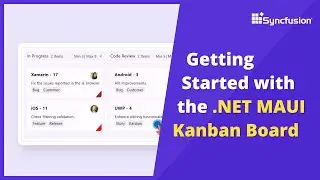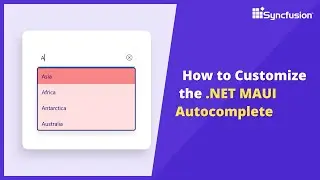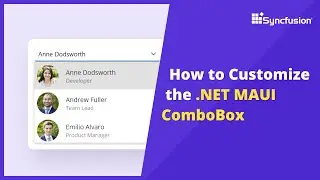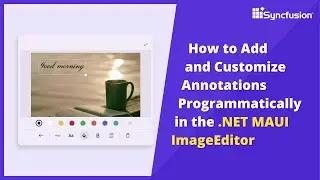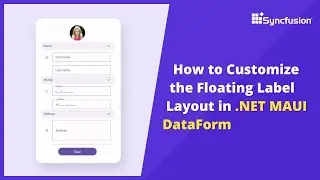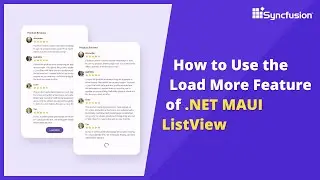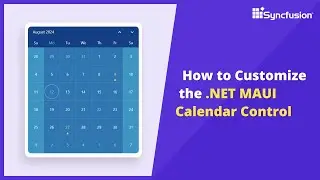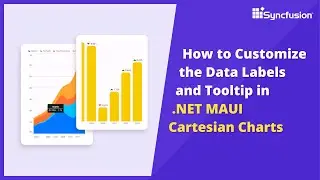Create a Vue DropDownList Using Vue CLI
Learn how easily you can create and configure the Syncfusion Vue DropDownList using Vue CLI.
In this video, you will learn how to add the Syncfusion Vue DropDownList to a Vue application. You will see how to populate JSON data and remote data sources to the DropDownList, how to sort the data source, and how to set a custom height and width for the DropDownList pop-up.
Example: http://bit.ly/2rsKqEJ
Documentation: http://bit.ly/2WXWdXi
Download example from GitHub: http://bit.ly/2NXNzDM
BOOKMARK DETAILS
---------------------
[2:02] Add Vue DropDownList with relevant modules
[3:55] Assign JSON data source
[5:20] Set custom height and width
[5:59] Assign remote data source
[7:59] Sort the data source
VUE DROPDOWNLIST
---------------------
Product overview: http://bit.ly/2Q28iZU
Examples: http://bit.ly/2rsKqEJ
Documentation: http://bit.ly/2WXWdXi
Download free trial: http://bit.ly/2K2jeTn
GitHub source: http://bit.ly/34Jhs1E
npmjs package: http://bit.ly/2CmT5dY
SUBSCRIBE
--------------
Syncfusion on YouTube: http://bit.ly/syncfusionyoutube
Sign up to receive email updates: http://bit.ly/syncfusionemail
SOCIAL COMMUNITY
-----------------------------
Facebook: / syncfusion
Twitter: / syncfusion
LinkedIn: / syncfusion
#dropdownlist #vuedropdownlist #customselectcomponent




![Джек Керуак - Король битников [Док. фильм о Бит-поколении]](https://images.videosashka.com/watch/WQP1J3bs34M)