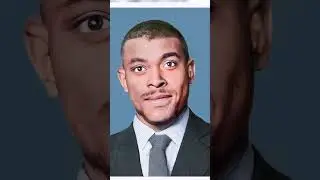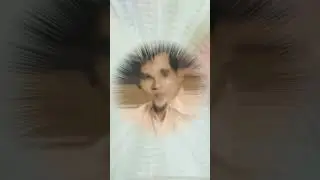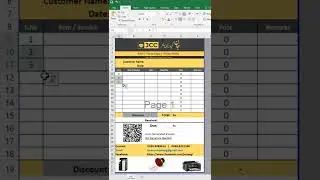How to Customize Bullet Points in Microsoft Word: Increase Size & Change Color
📌 Learn How to Customize Bullet Points in Microsoft Word!
In this easy-to-follow tutorial, I’ll show you how to increase bullet size and change bullet color in Microsoft Word to make your documents stand out! Whether you're creating a professional report, a school project, or a personal checklist, customizing your bullet points can significantly enhance the visual appeal of your work.
🔹 What You’ll Learn in This Video:
Step-by-step instructions to increase bullet size for better visibility.
How to change bullet color to match your document’s theme or style.
Tips and tricks to make your bullet points more engaging and professional.
✨ Why Customize Bullet Points?
Customizing bullet points isn’t just about aesthetics—it’s about making your content more readable and visually appealing. Whether you’re a student, professional, or casual user, these simple tweaks can take your Word documents to the next level!
👍 Don’t Forget to Like, Comment, and Subscribe!
If you found this tutorial helpful, please give it a thumbs up and share it with others who might benefit. Drop a comment below if you have any questions or suggestions for future videos. And don’t forget to subscribe to my channel for more tips and tricks on Microsoft Word and other productivity tools!
🔔 Turn on the Notification Bell to stay updated with my latest uploads!





![CALLIGRAPHY ON IPAD TABLET [Arabic script on an abstract background]](https://images.videosashka.com/watch/Uu6CVlzLGhA)