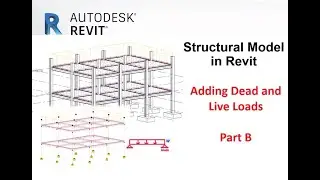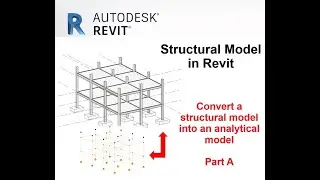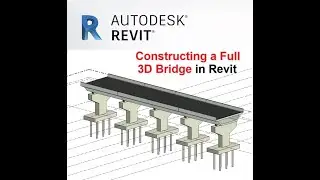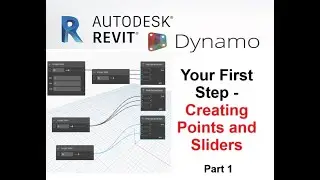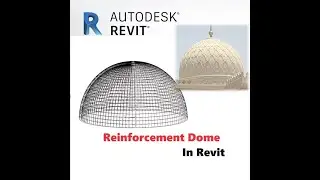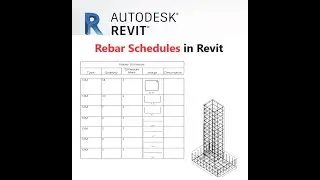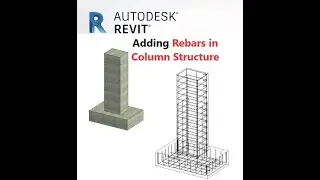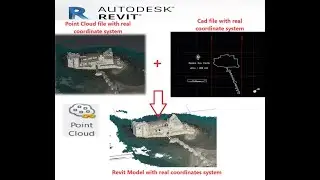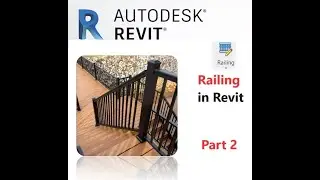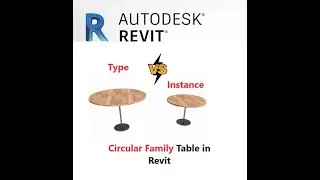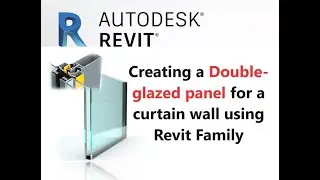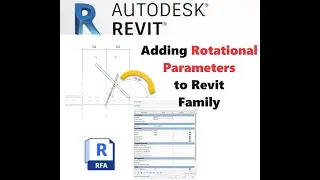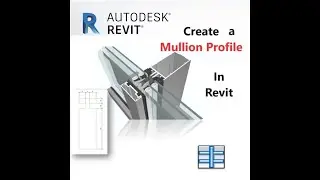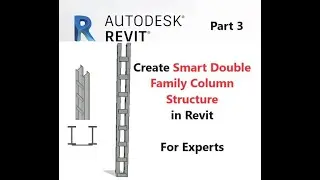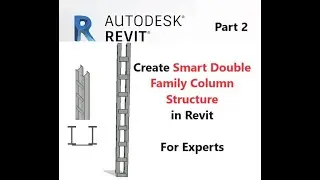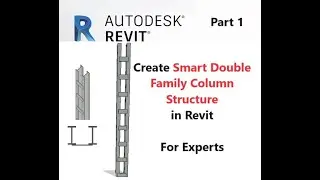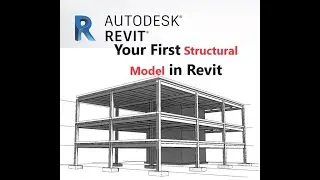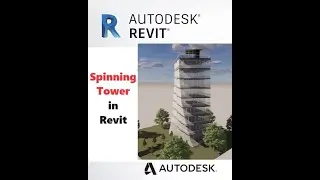Your First Steps in Revit A Beginner's Tutorial - Part 10 ( Titleblocks and Printing In Revit )
Welcome to "Your First Steps in Revit: A Beginner's Tutorial"!
Are you excited to dive into the world of architectural design and bring your creative ideas to life? Look no further! This tutorial series is your gateway to mastering Autodesk Revit, a powerful software used by architects, engineers, and designers worldwide.
In this beginner-friendly series, we'll guide you through every aspect of Revit, starting from the very basics and gradually building your skills. Whether you're a budding architect, a student, or someone entirely new to design software, we've got you covered.
In this tutorial part 10 and last one we are going to talk about :
Titleblocks and how we can insert it
How to make our drawing better for printing .
Printing in Revit.
Link of Part 1: • Your First Steps in Revit A Beginner...
Link of Part 2: • Your First Steps in Revit A Beginner'...
Link of Part 3: • Your First Steps in Revit A Beginner'...
Link of Part 4: • Your First Steps in Revit A Beginner'...
Link of Part 5: • Your First Steps in Revit A Beginner'...
Link of Part 6: • Your First Steps in Revit A Beginner'...
Link of Part 7: • Your First Steps in Revit A Beginner'...
Link part 8 : • Your First Steps in Revit A Beginner'...
Link part 9 : • Your First Steps in Revit A Beginner'...