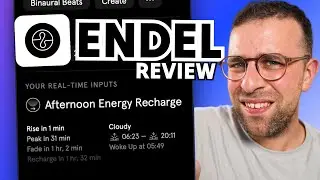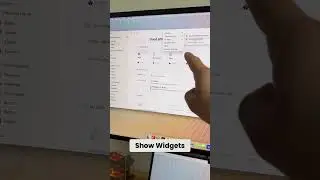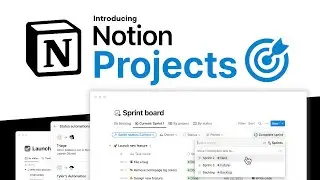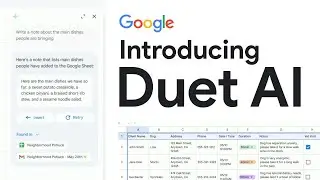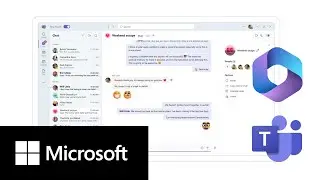How to Create a Template Button in Notion
Find the best productivity tools with our site: https://toolfinder.co/ 🎯 Get the Notion Mastery Course*: https://bit.ly/3rNMSRD
👩🏻💻 Discover Notion here: https://toolfinder.co/go/notion
✅ Get Notion templates from Easlo: https://gumroad.com/a/739398771
All of the above include affiliate/commission links to courses or recommended content. Go from Notion Zero to Notion Hero, with our new 24+ lesson course: http://bit.ly/2HWFE98
Notion allows users to create a template button. The template button is one of the advanced blocks, and is easy to apply once you understand how to use. In this video, we explore how to create a template button inside of Notion. To demonstrate this, we use a "morning log" to create a new way to add a short log of the day before it begins.
▶ New to Notion?! Enrol for free in the class: https://skl.sh/2IBUbah
Notion is constantly evolving for many people, so I'm eager to do as many videos as I can to help out with the initial stages and growing your Notion account. Notion is a personal and team workspace that is customisable to whatever workflow works best for you and your team. Try it here: https://https://toolfinder.co/go/notion
--
▶ GET 2 MONTHS FREE SKILLSHARE with all classes
Our latest Things 3 class: https://skl.sh/2wadCie
▶ DEALS/OFFERS for the productivity apps and tools
New added weekly: https://bit.ly/2PtZfym
▶ DISCOVER MORE
🎙 Subscribe on iTunes: https://apple.co/2EIyEsi
🏠 Join the Facebook Group: http://bit.ly/2k9Pn0P
📧 The monthly newsletter: http://eepurl.com/dtxtn1
📋 Get 2-months free Skillshare: http://skl.sh/2CT4mk
📅 Contact Francesco direct: [email protected]
📷 Follow Francesco on Instagram: http://bit.ly/2fX7we0
▶ EQUIPMENT USED
📋 MacBook Pro 13'inch TouchBar:
(UK: https://amzn.to/2jOOg3R) (US: )
📋 Camtasia 9: https://www.techsmith.com/video-edito...
📋 Blue Yeti Microphone:
(UK): https://amzn.to/2KO2Pkt (US: )
📋 Newer Lighting Set:
(UK: https://amzn.to/2KUmhMf) (US: )
📋 Canon 70D:
(UK: https://amzn.to/2KSKa71) (US: )
📋 Rode Shotgun Mic:
(UK: https://amzn.to/2wtneZ2) (US: )
___
▶ VIDEO INFORMATION
Edited by Francesco D’Alessio
Business inquiries: [email protected]
Looking to get your app reviewed?! My policy is simple. Ping me an email, share more about the resource with me. Give me time to explore the tool, and I’ll get back to you about an honest review.
▶ ADS
On the majority of my videos, you'll find YouTube pre-roll ads and other ads. Ads help to support the community and help create new videos in my spare time, my main role is working freelance for clients.
▶ PRIVACY POLICY
You can view my full privacy policy here: http://keepproductive.com/gdpr
This will outline everything for the email newsletter.
▶ MUSIC USED
▶ ABOUT OUR MISSION
In a nutshell, Keep Productive is your guide to productivity software.
Keep Productive is a community dedicated to helping you find the most suitable productivity software for your work and life. We’re continually growing an evolving towards the mission of being supportive to your everyday productivity.
▶ DISCLAIMER
All opinions expressed are my own. In some of my videos, I’ve started to include affiliate codes/links to earn a small commission if you make a purchase. If you choose to use them, thank you for supporting the channel!
▶ WEBSITE: http://www.keepproductive.com
#Notion #Templates #Productivity Find the perfect productivity tools with Tool Finder: https://toolfinder.co --
POPULAR TOOLS
monday - https://toolfinder.co/go/monday-dot-com
ClickUp - https://toolfinder.co/go/monday-dot-com
Notion - https://toolfinder.co/go/notion
Akiflow - https://toolfinder.co/go/akiflow
Motion - https://toolfinder.co/go/motion
Sunsama - https://toolfinder.co/go/sunsama
Todoist - https://toolfinder.co/go/todoist
Wrike - https://toolfinder.co/go/wrike