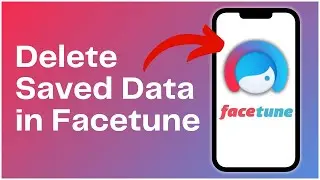How to Create an Account in CapCut 2024 (Quick & Easy) | CapCut
How to Create an Account in CapCut 2024 (Quick & Easy) | CapCut
Thinking about joining CapCut and want to create your own account? In this video, I will guide you through the process of creating an account in CapCut. Open the CapCut app on your device. Tap on the "Me" icon at the bottom right corner of your screen. There are many options to sign in, but for this demonstration, I will use my email. Tap on "Sign in with email". Enter your email and create a password. Now, tap on "Continue". Here, you have successfully created an account in CapCut.
------------------------------------
Check out for news and updates: https://onlinehelpguide.com/
🔔 Subscribe to Our Channel: / @onlinehelpguide
🔔 Also check out our other channel: / @one_stopsolutions
#createaccount #capcut #onlinehelpguide
![[free] lil tony x tiktok sample type beat](https://images.videosashka.com/watch/k1xI_LQXxwg)
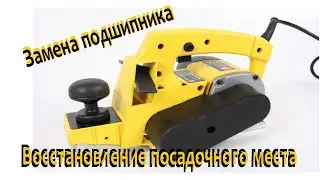



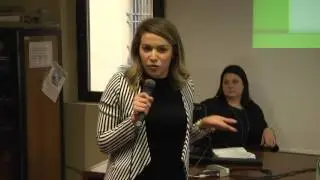
![Каково быть Интровертом?:Популярность | Getting Recognized | theodd1sout rus перевод [ОЗВУЧКА]](https://images.videosashka.com/watch/3ZSx2ogYmzI)