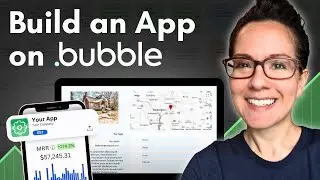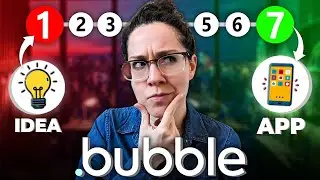How to Convert an Element to a Reusable Element in Bubble.io
One of the main benefits to building an app on Bubble.is or any other no code platform is how much time you save during the development process.
Even though visual programming tools like Bubble already speed up the process, though, there are tricks you can do to cut off even more time.
When you find yourself creating a group or element multiple times throughout your app (like an opt-in form, for example), you can turn that into a reusable element.
By doing so, instead of recreating that opt in form (or whatever else you're creating) from scratch, you can simply drag it onto your page already completed.
Sometimes, you might not think you'll need a reusable element, and then later on find yourself copying and pasting or recreating something you've already built. Instead, you can just convert that original element into a reusable element and save yourself some time.
This video teaches you how to convert an element into a reusable element in Bubble.is and cut back on your development time.
_______________________________
💥 Want to work side by side with our team to launch your app-based business? We're now accepting entrepreneurs into our private mentorship program. Apply here for a strategy call to learn more: https://coachingnocodeapps.com/built-...
Plus, here are a few more ways to get help fast...
👉 Free scalable app workshop: https://coachingnocodeapps.com/workshop
👉 Self-led training: https://www.coachingnocodeapps.com/re...
👉 Facebook community for no code app entrepreneurs: / 1165236046981865