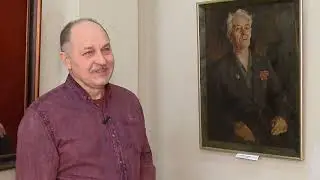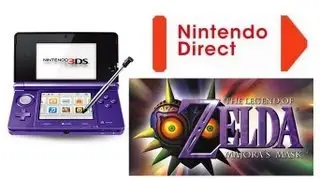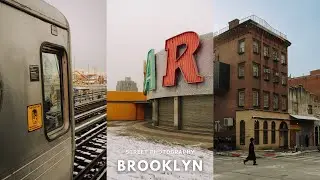The Best Mobile Photo Editing Workflow for Instagram
In this video I cover the best professional mobile photo editing workflow for Instagram using Adobe Lightroom mobile. To use this workflow you need a desktop or laptop computer, as well as a subscription to Adobe Creative Cloud.
Free Orange and Teal Preset Pack: https://bit.ly/2SoZH6G
Sandisk 2TB SSD: https://amzn.to/3gGTL1C
Adobe Creative Cloud Free Trial: https://bit.ly/2K4ONK4
Follow my Instagram: / seandalt
----------------------------------------------------------------
Video Breakdown:
0:00 - Intro and updates
0:57 - Why Mobile Editing?
2:58 - Importing and Sorting Photos
7:12 - Synching Photos to Adobe Creative Cloud
9:08 - Basic Editing Workflow
10:17 - Mobile Editing Shortcomings
----------------------------------------------------------------
My Gear:
Sony A7III: https://amzn.to/2PHXm1h
Sony A7SIII: https://amzn.to/3fv71ae
Camera Backpack: https://bit.ly/3qi4c01 (Use code DALTON10 for 10% off)
Sony 24mm f/1.4 GM: https://amzn.to/3cNZ4uX
Sony 35mm f/1.4: https://amzn.to/3yDATst
Sony 55mm f/1.8: https://amzn.to/3wEHP6N
Sony 85mm f/1.4: https://amzn.to/3utQN5o
Sigma 24-70 f/2.8: https://amzn.to/3hYr4iJ
Sony 16-35mm f/2.8 GM: https://amzn.to/3gNwXgq
Sony 70-200mm f/2.8 GM: https://amzn.to/3iSFCAU
Macbook Pro M1: https://amzn.to/3vDewAz
DJI Mavic 2 Pro: https://amzn.to/3qcLua2