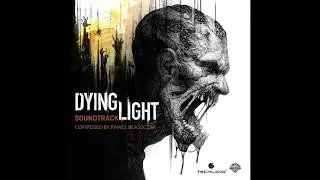OrCAD PCB Tutorial 03 | OrCAD Capture | Simulating an electronics circuit design | Tech Ed Kirsch
OrCAD PCB Tutorial 03 | OrCAD Capture | Simulating an electronics circuit design | Tech Ed Kirsch
We extend our heartfelt appreciation to you for engaging with the content on this channel. We trust that our lectures are serving as catalysts for your ongoing progress in the realm of circuit design. Now equipped with an electronic circuit schematic created in OrCAD Capture CIS Lite, you stand poised to advance into the simulation phase using PSpice within OrCAD 17.2.
*Navigating the Playlist Series:*
Have you been on the hunt for the optimal tool to facilitate the design of uncomplicated digital or analog electronics printed circuit boards? Furthermore, if your journey in learning OrCAD for circuit design seemed daunting without proper guidance, you're not alone. Imagine the benefits of concise videos, curated by seasoned professionals, offering step-by-step tutorials in PCB and schematic design using Cadence's OrCAD or PSPICE software.
For those seeking a comprehensive walkthrough of the printed circuit board (PCB) design process, as well as an introduction to the adept utilization of OrCAD Capture and PCB Editor, your search concludes here.
Our video series serves as a transformative journey, leveraging OrCAD Lite 17.2 to not only uncover but also master the pivotal features of OrCAD Capture CIS, PSPICE, and PCB Editor—all provided at no cost to you.
*Embarking on Circuit Design:*
Embark on this series of introductory PCB tutorials, which guide you through crafting a fundamental circuit design:
Envision a two-layer asynchronous multivibrator analog circuit, meticulously composed with 2 transistors, 4 resistors, 2 capacitors, 2 LEDs, and 2 connectors. This selected design embodies the ideal balance between simplicity—enabling you to immerse yourself in the intricacies of the electronic engineering design process—and complexity, effectively showcasing the essential skills required to generate through-hole and surface-mount footprints. This endeavor culminates in the creation of a refined standard printed circuit board hardware design.
The Cadence OrCAD suite serves as a comprehensive toolkit for PCB circuit design, simulation, and the practical implementation of electronic designs. Tailored particularly for undergraduates in electrical engineering programs spanning sophomore to senior years, across diverse universities and colleges.
Mastering OrCAD / Allegro opens doors to broader expertise, simplifying the learning curve for other PCB design software tools, thereby making you a versatile designer. OrCAD and Allegro stand as the benchmark for industry-standard PCB design software, an essential skill set for electronics design engineers striving for distinction in the tech sector. Your proficiency in OrCAD is a strategic asset for major hardware design engineering within the computer tech industry.
*Exploring Learning Opportunities:*
Elevate your journey from a circuit design novice to an adept designer, guided by our expertise in OrCAD Capture, PCB Editor, and PSpice. Queries regarding course discounts can be directed to [email protected].
Stay Connected:
Explore Online Learning with OrCAD: https://academy.hasofu.com
Discover Our Range of Courses: https://courses.hasofu.com/
Engage on Facebook: / hasofu
Connect on Twitter: / learnorcad
Explore on Instagram: / hasofu
Are you ready to transform from a foundation of knowledge to mastery in OrCAD Capture, PCB Editor, and PSpice for circuit design and simulation? For further insights and information on course discounts, reach out to [email protected].