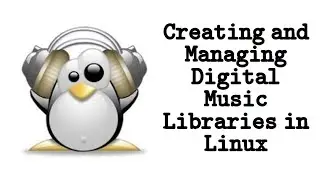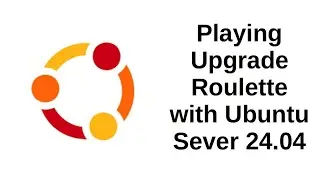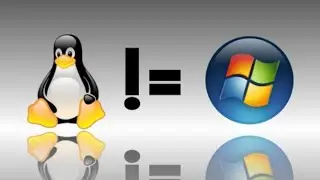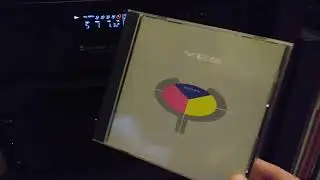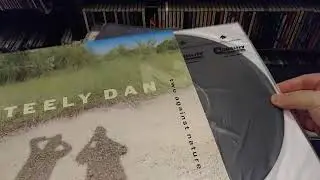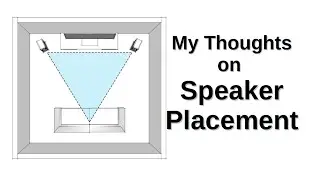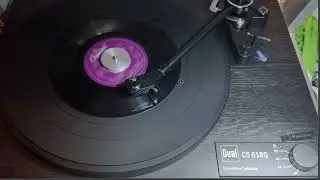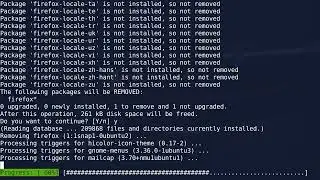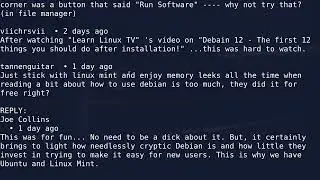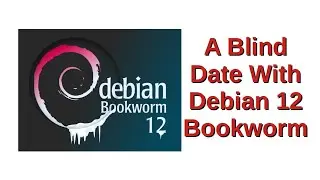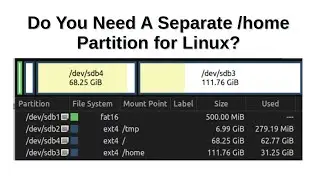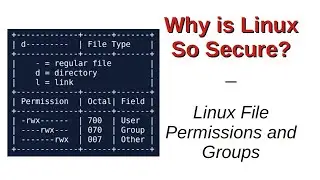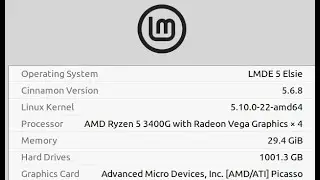Linux Tip | Troubleshooting Hardware Problems
In this video, I talk about hardware problems and show you how to do a full reset of your machine.
HOW TO DO AN EMERGENCY SHUTDOWN
1. If your desktop becomes unresponsive, hold down Alt+Ctrl+F1 or
F2.
2. Login with your user name and password.
3. Issue the command ‘sudo reboot’ or ‘sudo poweroff’
HOW TO DO AN EMERGENCY SOFT (WARM) RESET
1. If the computer will not respond to keyboard input, Hold down the
power button for longer than five seconds.
HOW TO DO A FULL (COLD) RESET OF ALL HARDWARE
1. Shutdown the computer.
2. Remove all power sources (Unplug power cable and remove
battery.)
3. Let it sit for at least a full minute.
4. Reconnect plugs and re-insert battery.
5. Reboot computer.