🎨 Recraft API Integration with Make.com : Image Automation Tutorial
Get your Recraft api custom app for make.com ➡️https://softreviewed.com/product/recr...
Get Free 200 Recraft Credits when you signup using this link ➡️ https://bit.ly/Free-recraft-Credits
Hey there! In this video, I'm walking you through the process of integrating Recraft API with Make for powerful image automation. As a Make.com user, I've discovered how to leverage Recraft's AI capabilities to streamline my workflow and create stunning visuals effortlessly.
I'll start by showing you how to set up the Recraft API in Make, including how to get your free API credits and purchase additional ones if needed. Then, we'll dive into creating a custom app for Make.com that utilizes Recraft's image generation features.
Some key points I cover:
How to use your 50 free API credits every 6 hours
Tips for crafting effective prompts for image generation
Techniques for creating and applying custom styles
Workarounds for common integration challenges
Best practices for optimizing your Make.com scenarios
While testing the Recraft-Make integration, I encountered a few limitations:
The creative upscale feature can time out due to processing delays
Some functions require PNG format images
There's a 500 character limit for text prompts
Despite these minor issues, the Recraft API integration with Make opens up exciting possibilities for automating image creation and manipulation tasks. Whether you're a designer, marketer, or developer, this tutorial will help you harness the power of AI for your visual content needs.
If you have any questions about integrating Recraft API with Make or want to share your own automation experiences, drop a comment below. Don't forget to like and subscribe for more tutorials on API integrations and automation tools. Thanks for watching!
RecraftAPIMake #ImageAutomation #MakeAutomation
🛍️ Get all the automation scripts and plugins I created ➡️https://softreviewed.com/shop/
🔥My favorite tools 🔥
Fully automated Ai video maker all in one software (edit videos using text ➕ convert your existing blog into video ➕ transcribe video ➕summarise long videos using AI) 📽➡ https://bit.ly/pictory-special-deal ( Use code- activatecode 20 % Discount for a lifetime)
AI video generator that can change clothes ▶️ https://bit.ly/Yepic-lifetime-deal
Ai writer for SEO ranking ➡️ https://bit.ly/ai-seo-content-writer (Get instant discount use this coupon code - FIRST10)
GPT4+CLAUDE 100K(can take 75000 words)+read URL and more ➡️ https://bit.ly/gpt-claude
FREE FUNNEL BUILDER & EMAIL MARKETING SOLUTION 🤯➡️ https://bit.ly/Free-funnel-builder
Gpt 4 content detector ➡️ https://bit.ly/ai-content-detectector (run through this tool before you publish content on your website to avoid Google penalty) ( use code - Extension50 )
🔍 My Screte SEO tools list 🔍
Surferseo alternative lifetime deal ➡️https://bit.ly/Surfer-alternative-lif...
Fully automated Link Building Software 🔥 ➡️ https://bit.ly/Automated-link-buildin...
Follow us on social ⤵️
👉 https://softreviewed.com/
👉 / softreviewed
👉 / softreviewed
👉 / softreviewed
👉 / softreviewed
👉 / softreviewed
Some of the links in this video are affiliate links, which means that if you make a purchase through them, I will earn a commission at no extra cost to you. I only recommend products or services that I personally use and believe will add value to my viewers. Thank you for your support!
0:00 - Introduction to Recraft: Advanced AI Image Generation Tool
0:19 - Accessing Free and Paid API Credits in Recraft
0:47 - How to Purchase API Credits: Step-by-Step Guide
1:25 - Generating and Managing Your Recraft API Keys
1:55 - Integrating Recraft API with Your Application
2:28 - Starting Image Generation: Setting Up Your First Prompt
3:22 - Creating Realistic Images with Custom Prompts
4:36 - Exploring Advanced Settings: Multiple Images & Style IDs
5:34 - Generating Images Using Custom Styles in Recraft
6:46 - Creating a Custom Style with Reference Images (Neon Style)
8:01 - Applying Custom Styles to Your Generated Images
9:59 - Adjusting Image Colors Using RGB Values
11:11 - Generating Images with Specific Colors and Backgrounds
13:19 - Enhancing Image Resolution with Clarity Upscale
14:34 - Removing Backgrounds from Images Effortlessly
15:41 - Converting Images to Scalable Vector Graphics (SVG)
17:56 - Using Creative Upscale and Handling Timeout Issues
22:05 - Conclusion and Next Steps: Maximizing Recraft’s Features



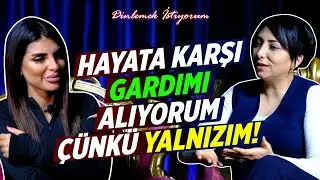



![[REQ.] Preview 2 What Does The Fox Say Extended Effects | P2TP - PS Effects](https://images.videosashka.com/watch/Mvt112VlBfw)