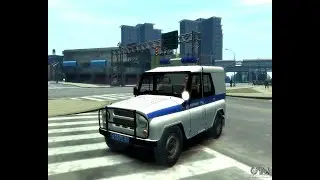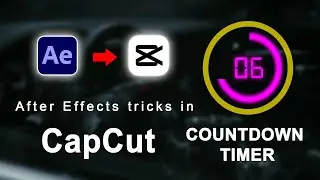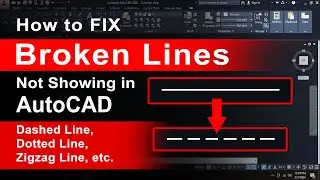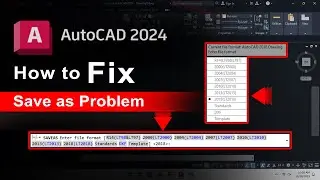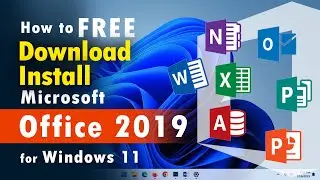How to find lost drawing in AutoCAD
#autocadforbeginners #autocadtutorials #autocadtipsandtricks
Related Topics:
How to find lost drawing in AutoCAD| Autocad Unsaved File Recovery | How to Recover Unsaved or Deleted AutoCAD Files | How to recover AutoCAD deleted files | Recover Deleted and Unsaved files in AutoCAD | AutoCAD How To Find & Open Autosave Backup Files (.bak)
Hello Everyone!
If a saved AutoCAD file is lost, the easiest way is to restore it from backup files; they are stored in the same folder as the AutoCAD drawing (DWG) file. To recover the DWG file from the backup, please follow these steps:
This video describes how to recover lost work in a drawing in AutoCAD-based products.
AutoCAD creates a backup file when saving and does an Autosave that occurs every 10 minutes.
Recovering a backup (BAK) file:
The Backup file (BAK) is in the same folder as the drawing (DWG). Backup files will be the last-saved version.
To recover a backup file:
1.0 Open the folder containing the DWG file.
2.0 Look for a file with the same name as the one to recover and a BAK extension.
3.0 Change the BAK extension to DWG.
4.0 Open the file in AutoCAD.



![[FREE] Yeat Loop Kit/Sample Pack -](https://images.videosashka.com/watch/03DRqgOppPE)