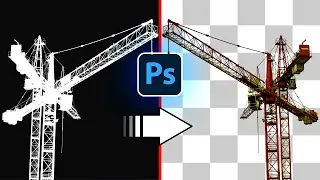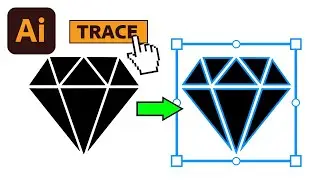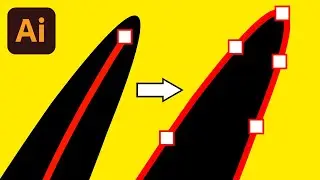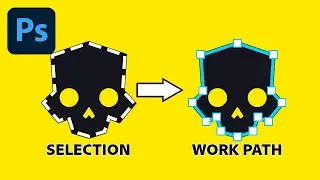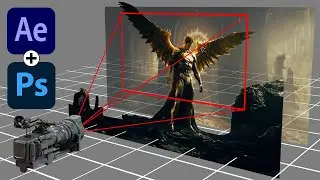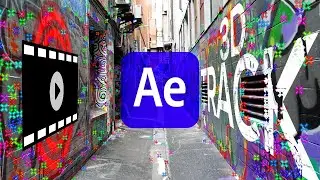Change Clothing in Seconds Using Ai in Photoshop With The Generative Fill Feature
Quickly and easily add or change clothing in Adobe Photoshop with generative fill ai by using Adobe's text to image firefly generative fill feature. This works with Adobe Photoshop CC 2024 or Photoshop CC 2023 beta which has the generative fill feature. This is great for completely changing the theme of a photo or person to match a different background or to create a theme. Adobe Photoshop has many powerful tools but this one makes it easy for any users from beginners to pros to be able to use this. Here's how to use generative fill in Photoshop CC 2024 to change or add clothing.
〓 GET ADOBE APPS ▾
--- --- --- ---
✅ Photoshop ➧ https://prf.hn/l/20Bd3Lj
✅ After Effects ➧ https://prf.hn/l/OVxMyzj
✅ Premiere Pro ➧ https://prf.hn/l/DRPwkEZ
🔵 All Adobe Apps ➧ https://prf.hn/l/LbkejMN
--- --- --- ---
Image 1: https://www.pexels.com/photo/woman-st...
Image 2: https://www.pexels.com/photo/a-shirtl...
Blazer Prompt:
---
Blazer:
1800s vintage train conductor black uniform blazer, double button, silver buttons, closed up side pockets
Shirt:
white shirt, detailed clean fabric, black bow tie
---
TIMELINE:
0:00 - Intro
0:24 - Removing Background
0:48 - Selection Methods
1:42 - Changing Trousers / Pants
3:31 - Adding a Blazer
5:39 - Blazer Line Details
6:13 - Adding a Hat
7:23 - Fixing Missing Edges
8:11 - Fixing Skin Blending Problem
9:07 - Removing Hat Background
9:55 - Removing Unwanted Details
10:21 - Adding Silver Plague
11:56 - Fixing Details
12:41 - Removing Blazer Background
14:10 - Changing Background
15:43 - Outro
🔔 Stay Updated ➤ https://bit.ly/1Lr3EXM
🖥️ My Setup 🖱️ ▸ https://www.amazon.co.uk/shop/verticd...
〓 PLAYLISTS ▾
---
Uploads ▸ https://bit.ly/1O7YbLQ
Photoshop ➥ https://bit.ly/1Hd8CfQ
Sony Vegas ➥ https://bit.ly/1OWjDoc
After Effects ➥ https://bit.ly/1MZkLkq
---
〓 LINKS ▾
---
🐦 Twitter ▸ / verticdesigns
📷 Instagram ▸ / verticdesigns
🌄 Free Stock Photos ▸ https://pexels.com/@george-283081
---
#photoshop #ai #tutorial