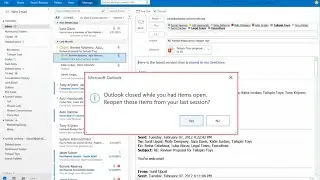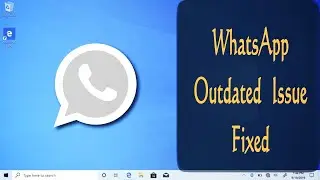How to Stop Windows 7,10 Updates PERMANENTLY? 100%WORKED
How to Stop/Turn off Windows 10 Automatic Updates
In this video we will show you how to stop and turn off Windows 10 update.
#StopUpdate #StopWindows10Update
Solution 1. Disable Windows Update Service (services.msc)
Solution 2. Change the Setting of the Group Policy Editor (gpedit.msc )
Go to "Computer Configuration" - "Administrative Templates" - "Windows Components" - "Windows Update".
Select "Disabled" in Configured Automatic Updates to disable the Windows automatic update feature.
Please Subscribe My Channel 🙏

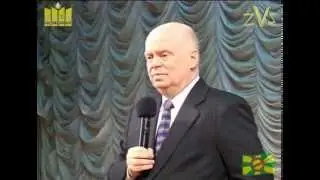





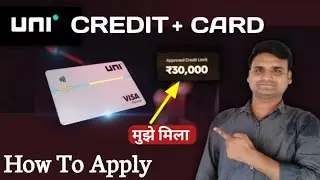
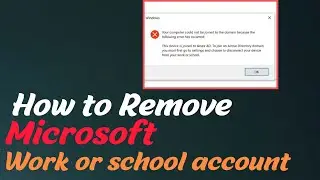




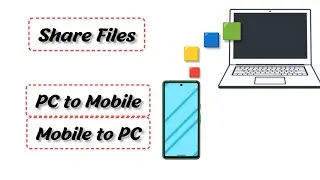
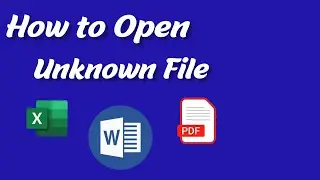
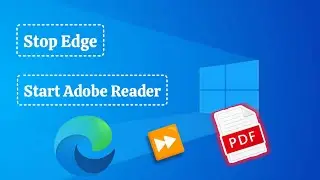


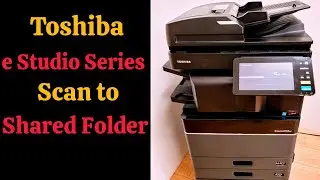

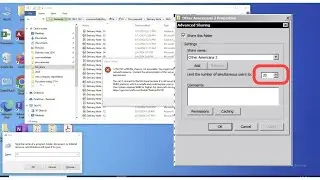



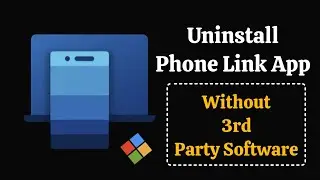

![[SOLVED] This Unlicensed Adobe App Will Be Disabled Soon](https://images.videosashka.com/watch/1wfP1fZ9bFo)