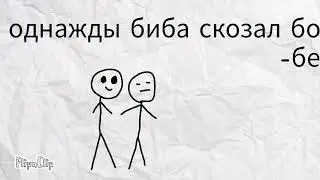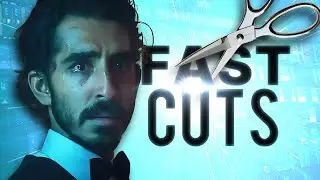I'll Take a Range Check | FINAL CUT FRIDAYS | 60 Second Final Cut Pro Tips
🎨 Get the PRO LOOK you're looking for! ⬇️
http://www.fcpcolorgradingmasterclass...
🔥 Film Burns & Light Transitions Pack | https://geni.us/filmtransitions
🖍️ Try my Filmic LUT Packs | https://www.dylanjohndickerson.com/luts
▶️ Courses/LUTs/Free Products | https://www.dylanjohndickerson.com
Final Cut Fridays is back! 60 SECONDS of useful Final Cut Pro tips/shortcuts to help you to become more proficient editing in this software. For today's tip, we'll learn an easy way to see if your highlights are too bright or your shadows are too dark, without even having your video scopes up. This will help you to be confident that your shots are broadcast safe just by viewing your footage on the timeline.
---------------------------------------------------------
✏️ MY FAVORITE FCP PLUGINS
Zoom in and out and add extra motion | https://geni.us/ProZooms
Best Picture in Picture effect | https://geni.us/FCBPictureinPicture
Professional Color Grading Plugin | https://geni.us/ColorFinale
▪️ 50% off if you join my color grading masterclass (https://geni.us/grade)
Remove Video Noise Easily | https://geni.us/neatvideo
Most realistic filmic effect | https://geni.us/Dehancer
Remove echo/room noise from your videos | https://geni.us/Deroom
All the plugins you’d ever need | https://mvfx.co/DesignStudio/DylanJohn
▪️ Try this insane tool for FREE for 14 days
📲 WEBSITES I LOVE
Artlist | https://geni.us/Artlist2freemonths (get 2 months free w/this link!)
Creative Asset Library | https://geni.us/TryMotionArray
Great for your YouTube Channel | https://geni.us/wiVsHx
Cut up your videos with AI | https://geni.us/editquickly
Best FCP Plugins | https://geni.us/BestFCPPlugins
WEBSITE (Courses/Free Products/Gear List)
👉 https://www.dylanjohndickerson.com
PS: Some of the links in this description are affiliate links and I get a small kick back for them at no extra cost to you. Thanks for your support!
-----------------------------------------------------------
#finalcutpro #FinalCutFridays #editingtips




![Cyberpunk 2077 Welcome to Pacifica! [Patch 1.6]](https://images.videosashka.com/watch/ml8SYrf3gBA)