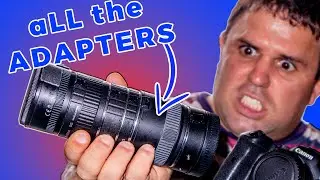Freefilesync Tutorial & Backup Windows 10 to external hard drive
Have you done a #backup recently? This video #tutorial shows two ways in how to make backups simple and fast using #FreeFileSync. Focus on personal computers, but I even advise this technique for small companies or entrepreneurs.
The first technique is using the Free File Sync https://freefilesync.org/. The second option is a backup of your “C” drive, with backup windows 10, using Data Migration Software and a Samsung SSD https://www.samsung.com/semiconductor.... That means making a clone of that drive, which includes the #Windows installation, apps/programs, files, auto-fill passwords of browsers, recycle bin, and so on.
My Site: http://migueldesa.me
My Instagram: / migueldesa0031
My Facebook: / migueldesacinematographer
My Twitter: / migueldesa0031
00:00 Hello and doing my BackUp
01:25 why to Backup?
02:53 the 2 different ways on this tutorial
03:11 My way
03:30 Download #FreeFileSync
04:49 Select folders in FreeFileSync
06:16 "Compare" Settings
08:06 "Filter" Settings
08:48 "Synchronization" Settings
11:30 Deleted files management
12:27 Save Settings or "Job"
13:50 Run some tests
15:39 "Cannot find the following folders" Error
17:31 Backup Windows 10 (the "C" drive)
18:39 to buy
19:41 Download Data Migration
20:00 Make the copy of Windows 10 (the "C" drive)
21:43 Testing the backup
23:10 Bye!




















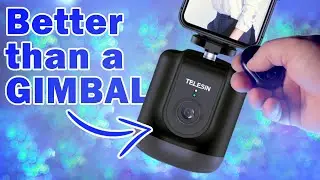


![TELESIN Dome Port vs. GoPro Screen: Revealing the Reflection? [Review]](https://images.videosashka.com/watch/PI7XLOVr0IU)