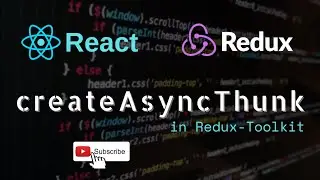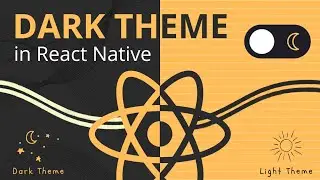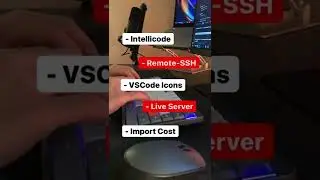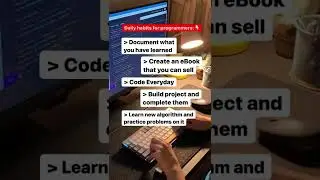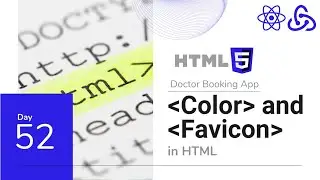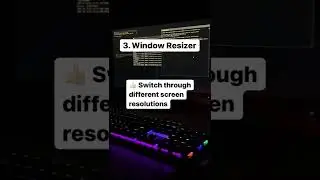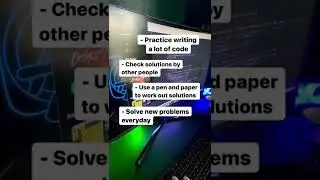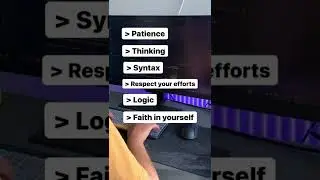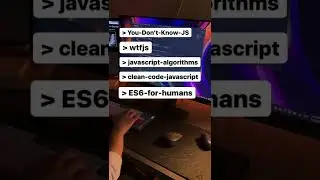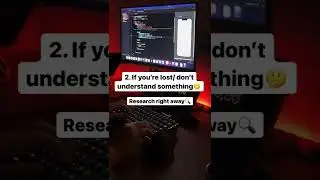Continuous distribution in React Native using App Center |
Let's learn to Use App Center, which part of the Visual Studio product suite from Microsoft to Automatically Build and Distribute Your React Native App.
In this video, we will learn how to integrate App Center SDK into a React native app. I have been using App Center in my work for a long time, and I can testify that it's a real time saver when it comes to building, integrating and distributing your app for testers or to the app stores.
What is continuous integration and deployment anyways?
Continuous integration is a coding philosophy and set of practices that drive development teams to implement small changes and check-in code to version control repositories frequently.
Continuous deployment/delivery picks up after continuous integration. CD automates the delivery of applications to selected infrastructures (like Play Store and App Store in our case). Most teams work with multiple environments other than the production, such as development and testing environments, and CD ensures there is an automated way to push code changes to them
What is App center?
Microsoft Visual Studio App Center is an integrated mobile development lifecycle solution for iOS, Android and Windows apps. It brings together multiple services commonly used by mobile developers, including build, test, distribute, monitoring, diagnostics into one single integrated cloud solution.
App Center has tons of great features like Analytics, Test Runs, Diagnostics, Push Notification, Crash Reporting and most importantly Codepush which is a game-changer for app distributions.
The SDK uses a modular architecture so you can use any or all of the services.
Now, let's get started with setting up App Center React Native SDK in your React-Native app in order to use App Center Analytics and App Center Crashes.
https://appcenter.ms/
#reactnative #reactnativetutorials #reactnativebeginners #reactjs
#jasacadamy