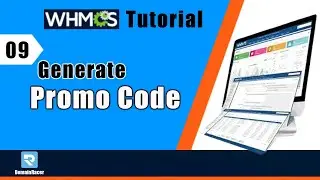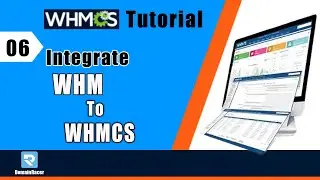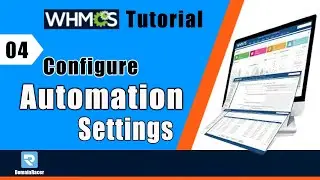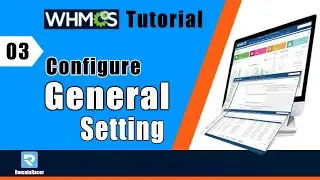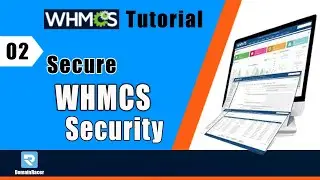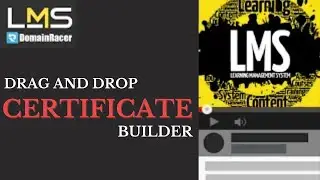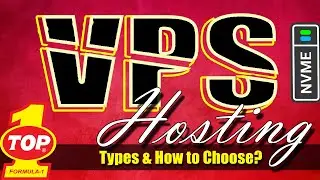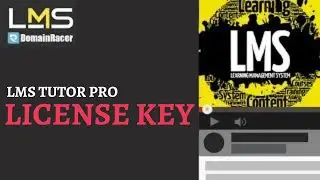Easily Design and Set WordPress Static/Custom Home Page: DomainRacer |2024
Learn to design a WordPress static/custom homepage.
A WordPress website can have a dynamic blog-like front page, or a static front page plus blog which is used to show customized content.
By default, WordPress uses the first option by showing your most recent posts on the front page.
Some users prefer the second option which is also known as a “splash page” or a “create the custom static front page in WordPress”.
This feature is particularly useful for websites that want to keep a blog separate from other sections of their website or for users who want to showcase content other than blog posts configure static page in WordPress of their website.
Before you can create a static front page in WordPress, you have to create and publish the page that you would like to use as the static front page.
In this video, we’ll show you or follow below simple steps for How to create and set a Static Front Page in WordPress
To design the WordPress homepage follow these two steps:
Step 1: Adding a New Theme.
install the Astra theme Also, install the Astra Sites Plugin. Click ‘See Library.’ click ‘Elementor’ which will make it easy for you to edit the design. So, choose the design and import it to your site.
Step 2: Editing the Demo Content
To edit a page, just go into the page that you want to edit and click ‘Elementor.’
Now, to edit any text, just select it, and type anything you want. This process works throughout the website.
This is how, you can edit any page you want, using Elementor.if you want to edit the header and the footer area of your website, you can simply click ‘Customise.’
To edit anything, like the logo or the menu section, just click the blue icon and make your changes.
The same works-out in the footer area.
===================================
Fallow this step to create custom static front page wordpress
===================================
1] Login in your WordPress dashboard.
2] On the left side go on Pages and create Add a new page as a home to create a static front page.
3] Click on publish.
4] In a setting section, select a reading setting.
5] After click on the reading setting here you can see the front page display and select a static page on the front page as a home and on the posting page as the sample page.
6] Now scroll down and click on save changes.
7] Back to your blog and refresh.
In this way, you can create a static front page in WordPress.
---------------------------------------------------------






![[REMAKE] Work Out - J. Cole - [FREE FLP]](https://images.videosashka.com/watch/POi4OadmGa0)