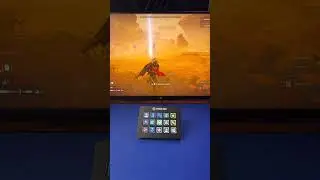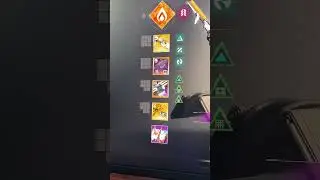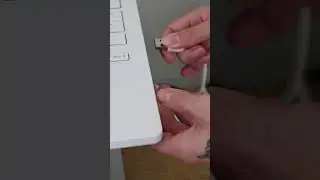How to Add Videos in Game Capture 3
This video shows you how to add videos in Game Capture 3.
Learn more about Game Capture 3.5 Beta here: http://e.lga.to/35blog
Download Game Capture 3.5 beta here: e.lga.to/GC35
▼Game Capture 3.5 features:
- Add text overlays, Stream Labels, and text widgets to your stream
- Add video overlays
- Stream to Facebook Live
▼The newest member of the Elgato family, the HD60 S:
- Stream and record your Xbox, PlayStation, or Wii U gameplay
- Stunning 1080p quality with 60 fps
- Built-in live streaming to Twitch, YouTube & more
- Instant Gameview: stream with superior low latency technology
- Blazing fast USB 3.0 type C port
- Stream Command: add webcam, overlays, and more
- Built-in live commentary feature
- Unlimited capture right to your PC
- Flashback Recording: record retroactively
Now available: http://e.lga.to/hd60s
In this video we show you what HDMI pass-through is and how it can help you create content.
▼ Intro/Outro Music:
"The Debut" by Nexy
/ nexydre
/ nexy_dre
▼ Follow Elgato Gaming:
Twitter: / elgatogaming
Instagram: / elgatogaming
Facebook: / elgatogaming
YouTube: / elgatogaming
▼ Follow Elgato Gaming:
Twitter: / elgatogaming
Instagram: / elgatogaming
Facebook: / elgatogaming
YouTube: / elgatogaming




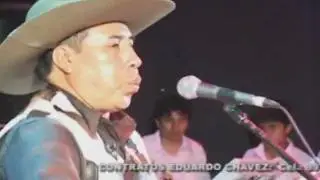


![Отец нанял для своего сына репетиторшу, но их учёба зашла слишком глубоко [пересказ фильма]](https://images.videosashka.com/watch/k9vooMqDZXA)