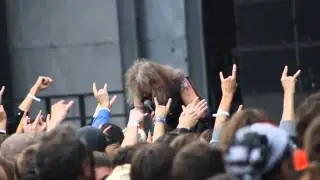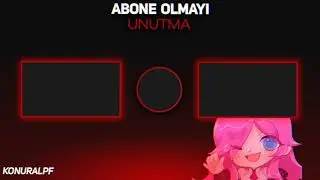How To Hook Up Xbox To Laptop? - Video Gamers Vault
How To Hook Up Xbox To Laptop? In this video, we’ll cover the various methods to connect your Xbox to your laptop, allowing you to enjoy your favorite games on a different screen. From using an HDMI cable to wireless options, we’ll guide you through the steps needed for each method. If your laptop has an HDMI input, we’ll show you how to set it up for a seamless connection. For those without an HDMI input, the Xbox App offers a fantastic alternative that allows you to stream your console directly to your laptop. We’ll also discuss how to connect your Xbox controller via Bluetooth or an external wireless adapter, providing you with flexibility in your gaming experience. Additionally, if you’re facing network issues, we’ll explain how to bridge your laptop’s internet connection to your Xbox. Each method has its own advantages, so you can select the one that suits your needs best. Join us for this detailed guide, and don’t forget to subscribe for more helpful gaming content!
⬇️ Subscribe to our channel for more valuable insights.
🔗Subscribe: https://www.youtube.com/@VideoGamersV...
#XboxToLaptop #GamingSetup #XboxStreaming #HDMIConnection #XboxApp #WirelessGaming #XboxController #BluetoothGaming #GameOnLaptop #LaptopGaming #TechTutorial #GamingTips #XboxWirelessAdapter #NetworkBridge #GamingCommunity #PlayAnywhere