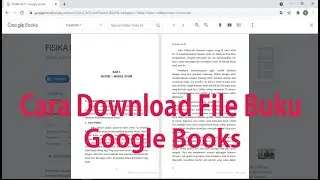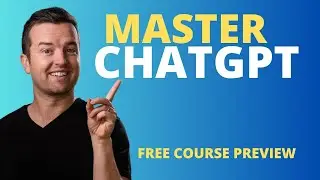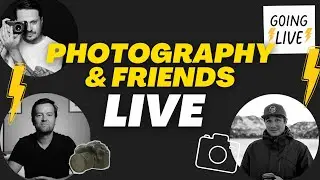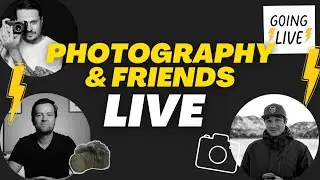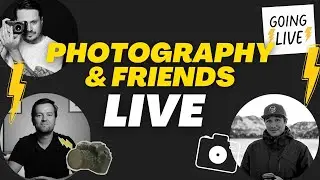How To Read A Histogram | Photography Tutorial
⚡ Start 150+ Premium Courses for FREE with our NO-STRINGS 30-day Free Trial: https://www.videoschool.com/YTtrial Enroll in the 8 Course Photography Bundle for just $9: http://www.videoschoolonline.com/phot...
Read the full article here: http://wp.me/p30xoq-Cd
In today’s article, we want to talk about how to read a histogram for photography and videography.
What is a histogram?
It’s basically a graph that visually represents the exposure of each pixel in your image. On the left side of the graph, the blacks and shadows are represented. On the right side, the highlights and brighter areas are represented. The middle section includes mid-tones. The higher the peak in each section means the more pixels at that exposure.
The graph goes from 0-255 (0 being black and 255 being white). And each tone is one pixel wide on the graph. Check out the visualization below. You can see that there are lots of brights in this image (without even seeing what the image is!).
How can we use the histogram?
First, we can tell if the image is well-exposed. If the graph has pixels going from 0 to 255 (from black to white) without any crazy spikes, then you have a well-exposed image.
The first image to the left is a good example of this. The second image will be over-exposed (too bright), and the third image will be under-exposed (too dark).
Please subscribe to the channel and leave a comment below!
Video School: http://VideoSchool.com
Courses: http://www.videoschoolonline.com/cour...
Twitter: / philebiner
Facebook: / videoschoolonline