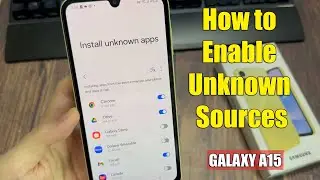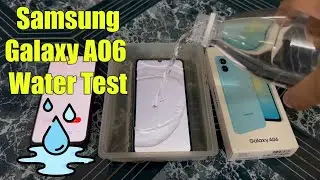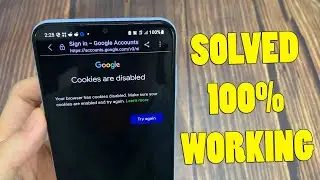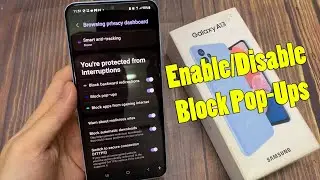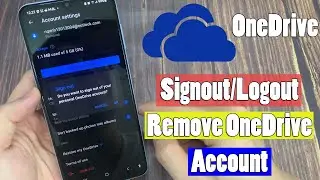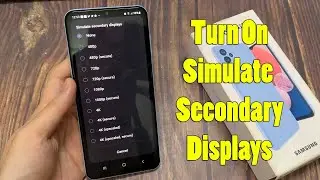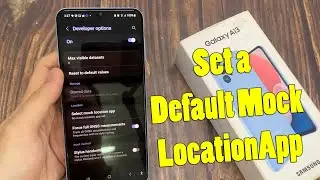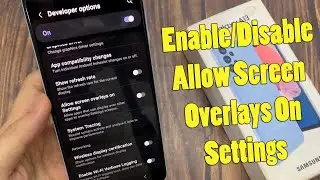How to disable laptop keyboard when external plugged in
This video will show you how to disable internal keyboard in laptop and Enable Eternal keyboard. Here you can also fix laptop keyboard types wrong characters and laptop keyboard type wrong letters. And also how to disable internal laptop keyboard.
now right click on start icon and go to device manager during this process don't plug external keyboard.
After that, look for the keyboard drive yes here either keyboard option inside here.
You will see the "Standard PS/2 keyboard", right click on it and select Update driver.
Uncheck the "Show compatible hardware" option, and you get
more option chose random one. Then change the drive soft. there is warning massage and you can select yes and close the window. then you have to apply yes to restart your laptop. and finally internal keyboard is disabled and use external keyboard.
how to disable laptop keyboard in windows 10
how to disable laptop keyboard without touchpad