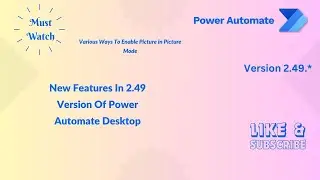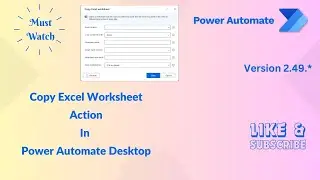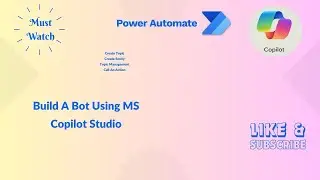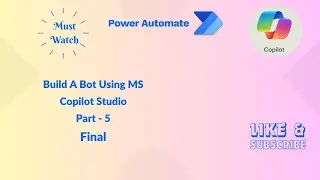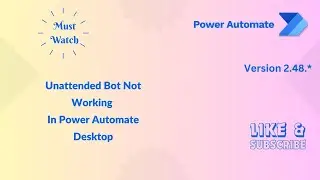Named Formulas & User Defined Functions in Power Apps |
#powerapps #microsoft
In this video, we’ll walk you through how to use Named Formulas and User Defined Functions (UDFs) in Power Apps to make your apps easier to build, understand, and maintain.
Named Formulas let you create values that automatically update when other data changes — kind of like formulas in Excel. You don’t need to use variables or write the same logic multiple times.
User Defined Functions help you reuse your logic by writing a function once and calling it anywhere in your app. This keeps your formulas clean and makes changes easier later on.
We’ll show you:
How to set up Named Formulas and where to use them
How to write your own custom functions (UDFs)
The difference between using variables vs. formulas/functions
Tips to improve app performance and reduce errors
By the end of the video, you’ll have a better understanding of how to build smarter, more organized Power Apps.
💡 Great for beginners and experienced makers alike!
👍 Like the video if it helps, subscribe for more Power Platform tips, and hit the bell 🔔 so you don’t miss the next one.
#powerapps #NamedFormulas #UserDefinedFunctions #powerplatform #canvasapps #lowcode #appdevelopment #microsoftpowerapps #powerappstips #powerappstutorial #microsoft365 #beginnerfriendly #productivity