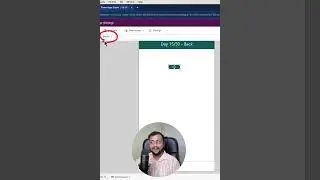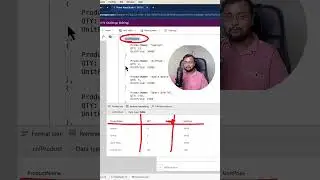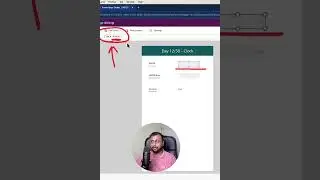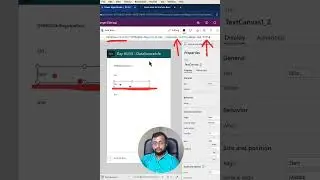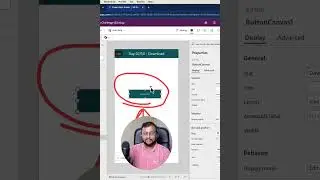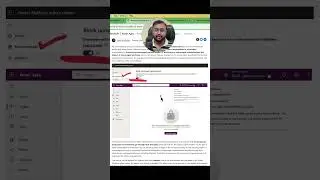Update item with Multiple Choice Column using Power Automate
During this session, we will learn how we can update the item with multiple-choice columns using Power Automate. Sometimes we have a multi-select choice column in SharePoint and we want to update our multi-select choice column using Power Automate. So, how we can achieve this?
In Power Automate, if we want to update the multiple-choice values then we need to pass the JSON value there. That’s how we can update values. For this example, we have used a manual trigger at this moment. Here, you can use any trigger either from Power Apps or from Forms.
Chapters:
00:00 Start
01:12 Create Flow
04:53 Update Multi Choice Column with Power Automate
05:58 Pass JSON for Choice Value
06:33 Test Flow
07:20 Check Flow Run
07:53 Subscribe
#PowerAutomate #PowerPlatform #SharePoint #Microsoft #DigitalDhruvin #DhruvinShah