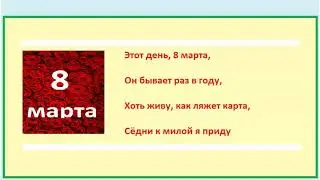JavaScript Change Image Src | JavaScript Tutorial
Changing an image's src with JavaScript is a common task in web development. It allows you to dynamically alter the source URL of an image on a webpage. This is often done to provide a responsive user interface, switch images on user actions, or load different images based on specific conditions.
To accomplish this, you first need to select the image element you want to modify, typically by using its ID or another suitable selector. Once you have a reference to the image, you can specify the new image source URL by assigning a new URL to the src attribute of the image element. This action effectively replaces the current image with the new one, and the browser will load and display the updated image.
Don't forget to subscribe to our channel and hit the notification bell, so you never miss an update on our latest JavaScript tutorials and coding tips.
🔴 Code and Article: https://tinyurl.com/mwaw8a6r
🔴 Subscribe for more videos: / @enablegeek
✅ Website: https://www.enablegeek.com
✅ Facebook Page: https://www.facebook.com/enablegeek/
✅ Twitter: https://twitter.com/enablegeek
------------------------------------------------------------------------------------------------------------
Track: Elektronomia - Sky High pt. II [NCS Release]
Royalty Free Music provided by NoCopyrightSounds.
Watch: • Elektronomia - Sky High pt. II | Hous...
Free Download / Stream: http://ncs.io/SkyHigh2
------------------------------------------------------------------------------------------------------------