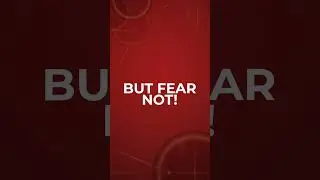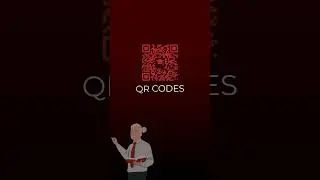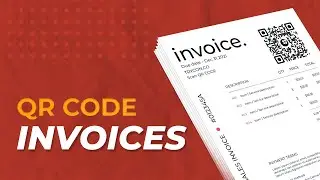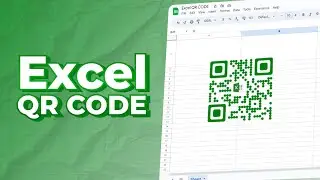Powerpoint Presentation QR Code: Share PPT's with a Scan
Hey guys! You make PowerPoint Presentations. This could be for an academy project, a corporate task, or maybe for a conference.
00:00 - Introduction
01:06 - Learn How To Create a QR Code for Powerpoint Presentation
And to share the soft copy of this presentation you generally email it your friends, colleagues, or boss.
But say, you are delivering a project report at a conference and here you need to send a soft copy of your presentation to all the attendees.
Again, you would share the soft copy via an email but it is very likely that you do not have the email addresses of all the recipients.
Secondly, it is actually tedious to send the presentation one by one to all the attendees. So, to make the task easier, let your attendees access the PowerPoint Presentation themselves on their smartphones.
For this, you just need to place a QR Code on the last slide of your presentation and write a help note like 'Scan to download the presentation'.
All your attendees need to do is scan the QR Code and get the presentation. To know
more about it, watch the video.
So guys, there are two ways through which you can convert your PowerPoint Presentation into a QR Code.
The first way is to create a PDF QR Code. For this, you need to download your PowerPoint Presentation as a PDF and then add this PDF to a QR Code.
Upon scanning, the end-users will be able to access your PDF. And to know how to create a PDF QR Code, the link is in the description box.
The second way is to create a Website URL QR Code. For this, upload your PowerPoint Presentation on a cloud server such as Google Drive.
This way, you can generate a link and then add this link to a QR Code to create a Website URL QR Code.
And in order to know how to create a Website URL QR Code, the link is in the description box.
So, these are the two ways you can create a QR Code for your PowerPoint Presentation. Hope you like the video.
In case you have any query, write it in the comment box, we will be happy to help you. And do not forget to like the video and subscribe to Scanova's YouTube channel.
Links mentioned in the video:
How to create PDF QR Code: • How To Create a QR Code for PDF File ...
How to create Website URL QR Code: • Convert a website URL to QR Code: A s...
Scanova's website: http://bit.ly/2OQvqt6
Connect with Scanova on other social media platforms:
Website - https://bit.ly/3FDwz1y
LinkedIn - / trycontech
Pinterest - / scanovatech
Facebook - / scanovatech
Twitter - / scanovatech
#powerpointqrcode #qrcodegenerator #scanova #pptqrcode