Raspberry Pi: "dd" to copy or backup a Raspberry Pi SD Card
You can actually really easily save your entire work/settings on the Raspberry Pi SD card.
Just use the 'dd' command as specified in the walkthrough.
In this video I create an image which you download to your Raspberry Pi also using the 'dd' tool (see this page for links to the wiki guide: http://www.raspberrypi.org/downloads)
I'll be hosting this image on my website to accelerate the process of setting up one's Raspberry Pi for those of us in the States.
**I am mainly doing this to cut the extraordinary time spent setting up the locale and keyboard of the device, because British keybindings are not compatible with US keybindings (@ is swapped with ", ~ is swapped with something else... just download this image to save time).
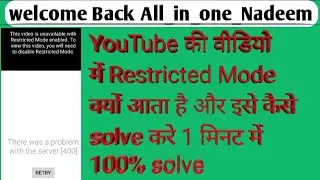


![АНОНС: 🔔 Ghost of Tsushima прохождение 100% [Сложность Кошмар] Ultra HD GamePlay](https://images.videosashka.com/watch/riyN37Kq6PE)



