How To Fix Render Lag in OBS/Streamlabs OBS for Smooth Livestreaming and Gaming
How To Fix Render Lag in OBS/Streamlabs OBS for Smooth Livestreaming and Gaming #obs #obsstudio #tutorial
Do you struggle with stuttery gameplay and streaming? You could be dealing with rendering lag caused by Windows 10 and your GPU. This video shows you ways to reduce or eliminate rendering lag for your stream and game.
The Game PC used for this video:
CPU: Ryzen 7 1800x
GPU: NVIDIA GTX 1080Ti
Ram: 16 GB DDR4 at 3200
Resolution: 1440p
OBS canvas settings: 1440p downscaled to 1080p at 60 FPS
Be sure to give a like and subscribe!
__
💻🎥 Don't forget to check out the TFS Socials for live streams, videos, and merchandise:
💬Connect with me on Socials:
🎮Twitch: / thefrugalstreameryt
🐦Twitter: / frugal_streamer
📱Facebook: / thefrugalstreamer
💬Discord: / discord
🛍️Shop TFS merchandise store: https://streamlabs.com/tfs_punisher/#...
💻My Gear (I make commission off of this):
🔊Studio Monitors: https://amzn.to/327rmKD
🎤Mic Gain Booster: https://amzn.to/3d5twiU
💡Boom Arm: https://amzn.to/327rmKD
🎙️Microphone: https://amzn.to/3hh5m6s
🎤Condensor Mic: https://amzn.to/328M1xU
📹Budget Capture (Cam Link alternative): https://amzn.to/3gbdVOM
💻2 PC USB Switch for Keyboard/Mouse/thumbdrives: https://amzn.to/325h65M
💻Stream PC:
🖥️Motherboard: https://amzn.to/3hfn6yY
💻CPU: https://amzn.to/3hcVISm
🔋RAM: https://amzn.to/3196nb2
📹CamLink: https://amzn.to/3aD5vyy
🖥️Streamdeck: https://amzn.to/3hchN3f
🖥️PC Case: https://amzn.to/2E6hDMI
🎮Gaming Mouse: https://amzn.to/3kWXmtz
🖱️Keyboard: https://amzn.to/3kTmxgJ
🖥️Vertical monitor mount: https://amzn.to/321NQN8
🔥Get ready to level up your streaming setup with the Frugal Streamer! 💪💻🎤



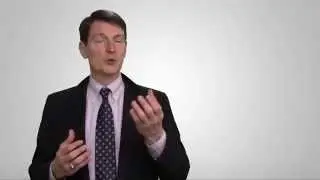
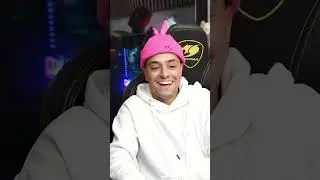
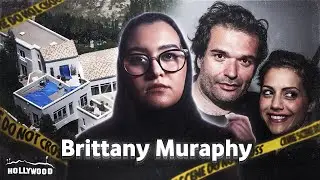













![The Ultimate Guide to Meld Studio Beta for Windows [Free Livestreaming App]](https://images.videosashka.com/watch/T7pmM5USs2Q)

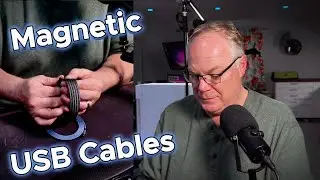


![Maono BA-92 Low-Profile Microphone Boom Arm Review/Unboxing [BEST Low-Profile Arm Under 99.99]](https://images.videosashka.com/watch/DvkXvDqi1jc)


![The Best Budget Low Profile Microphone Arm 2024? [FIFINE BM88 REVIEW]](https://images.videosashka.com/watch/j7EyZgKpeYM)



