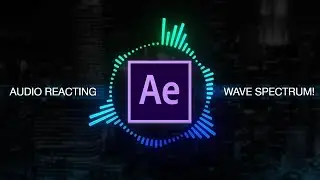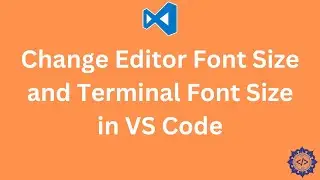Fix No Audio Device Is Installed Windows 11
Is your audio not working properly on Windows 11? Follow this step-by-step guide to update your sound drivers and restore audio functionality! 🚀
🔹 What You’ll Learn in This Video:
✅ How to access Device Manager to check your audio device.
✅ How to update sound drivers for better performance.
✅ How to fix audio issues by restarting your system.
📌 Timestamps
⏱ 00:00 - Introduction
⏱ 00:05 - Step 1: Open Device Manager
⏱ 00:12 - Step 2: Locate Your Audio Device
⏱ 00:25 - Step 3: Update the Driver
⏱ 00:52 - Step 4: Restart Your Computer
🔧 Why Watch This Video?
Audio issues in Windows 11 can be frustrating, but updating your sound drivers can quickly resolve most problems. Whether it's low volume, crackling sounds, or no audio at all, this guide will help you fix it!
🎓 More Windows 11 Fixes & Tutorials: • Windows
🔥 Liked the Video? Don’t Forget to Subscribe!
If this guide helped you, hit the 👍 button, share it with friends, and subscribe for more tech tutorials. Turn on notifications 🔔 to stay updated!
#Windows11 #NoSound #FixAudio #UpdateDrivers #SoundIssue #DeviceManager #PCFix #TechGuide #AudioDrivers #StepByStep