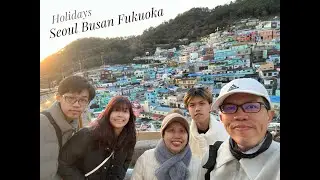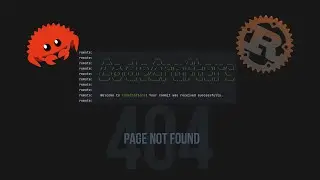How to Make Split Screens in CapCut PC (Step by Step Guide)
👉 Grab my FREE ebook to find your PERFECT YouTube Niche
https://www.tymyersmedia.com/8pframework
----------------------------------------------------------------
🏫 Join My Community on Skool
https://tinyurl.com/42x8bkj6
----------------------------------------------------------------
Work with Me 1:1 to get Started and Growing on YouTube 🌟
👉 https://calendly.com/tymyersmedia
----------------------------------------------------------------
🎥 Watch Next
• 5 CapCut Video Editing Tips Beginner ...
----------------------------------------------------------------
Want to make your videos look more professional without spending hours editing? These two simple CapCut tricks will help you add movement, make your edits more dynamic, and keep viewers engaged longer. Whether you’re a beginner or already familiar with CapCut, these split screen and text animation techniques will instantly upgrade your videos.
In this tutorial, I'll walk you through:
✅ How to use split screens to create engaging visuals
✅ The best way to animate text for a more polished look
✅ Step-by-step instructions for keyframing movement
✅ A simple trick to make your editing workflow faster
If you're using CapCut for YouTube videos, learning how to add motion graphics, animated text, and dynamic split screens will help your content stand out. Hit that subscribe button if you want more CapCut quick tips like this!
Hey, I'm Ty and I'm on a mission to help fellow Gen X'ers, Boomers and beyond to conquer their fears of starting on YouTube! I'm here to be your guide, coach and mentor to get you started, growing and comfortable with actionable advice and tips and a little bit of tough love and inspiration along the way. If you like my vibe, feel free to subscribe!
----------------------------------------------------------------
Chapters 📖
00:00 - intro
00:22 - How to Use Split Screens for Better Visuals
00:52 - How to Create a Split Screen of 2 Videos
04:05 - How to Create a Split Screen with Text
08:26 - How to Enhance Keyframes to Make Smoother Animations
10:36 - How to Animate Text in CapCut PC
----------------------------------------------------------------
Support the Channel, Buy Me a Coffee
https://www.buymeacoffee.com/TyMyers
----------------------------------------------------------------
Audio Equipment I use 🎤
👉 DJI MIC 2: https://amzn.to/3yRDUu4
👉 SHURE MV7+ MIC: https://amzn.to/4fmZdnQ
----------------------------------------------------------------
Editing Software I use 🎬
👉 CAPCUT: https://www.capcut.com/t/Zs8rxaWtQ/
----------------------------------------------------------------
YouTube Tools I use 🚀
👉 VIDIQ: https://vidiq.com/tymyers
----------------------------------------------------------------
Must-Reads for New Creators 📚
👉 Atomic Habits by James Clear: https://amzn.to/4d7vL3d
👉 Feel Good Productivity by Ali Abdaal: https://amzn.to/3xV55nv
----------------------------------------------------------------
Contact Me ✉️
👉 [email protected]
----------------------------------------------------------------
⚠️ This video is not sponsored, but the links above are affiliate links, which means anything you purchase may result in a small commission that goes towards supporting this channel.
#CapCut #VideoEditing #CapCutTutorial #EditingTips #YouTubeEditing #VideoEditingTricks #TextAnimation #SplitScreenEffect #Keyframing #MotionGraphics