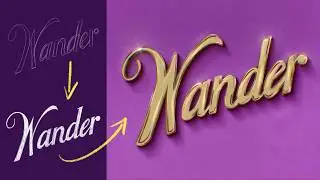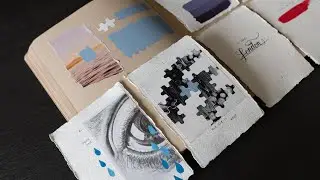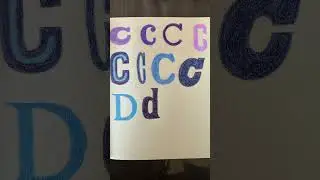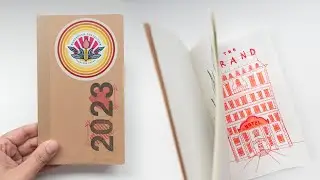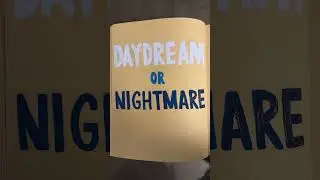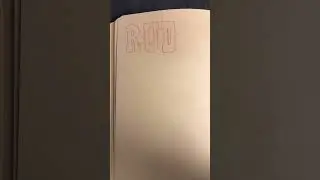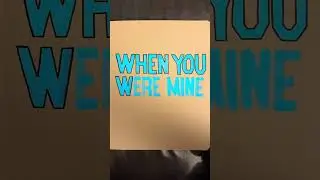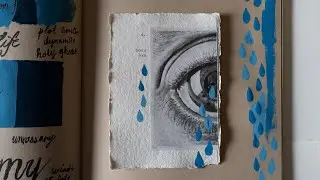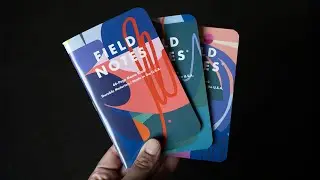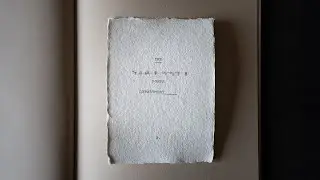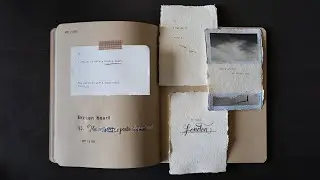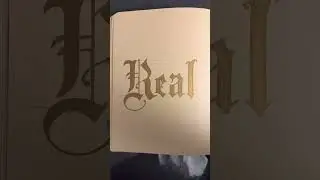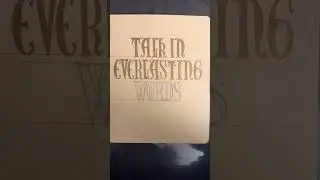How to wireframe in Adobe XD | Easy tutorial
Learn how to wireframe in this Adobe XD tutorial. I share my wireframing process for a website as redesign the homepage of my portfolio site. I start with sketching simple wireframes in Procreate on an iPad Pro. Then I create low fidelity wireframes in Adobe XD.
PART 1 How to plan a website: • How to make a sitemap for a website
PART 2 How to make a moodboard for a website: • How to make a moodboard for a website
How to design a website series: • How to design a website
---
LINKS
Want 10% off Field Notes? Use code MONICA10 https://fieldnotesbrand.com
Present your designs and artwork in a professional way, check out the Modern Frame Mockup Bundle: https://monicagalvan.co/mockups
Need help wireframing? Check out the Wireframe Kit: https://monicagalvan.co/wireframes
Try Skillshare free for 1 month: https://www.skillshare.com/r/user/mon...
---
ABOUT ME
Hello! I'm Monica, a designer living in San Francisco, California. This channel is a place where I share all my design and creative side projects. By sharing my process, I hope to help you learn more about design!
---
SOCIAL
Instagram – / themonicagalvan
Website – https://monicagalvan.co/
---
About this video: Want to know more about wireframing basics and the ui design process? Learn how to make wireframe in adobe xd in this design tutorial video. Wireframing tools in this video are sketching in Procreate and low fidelity wireframes in Adobe XD.