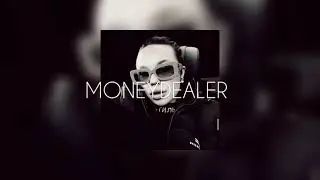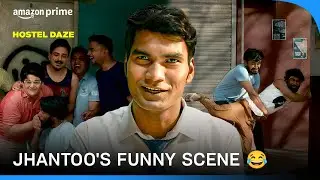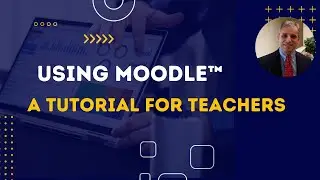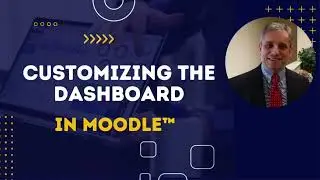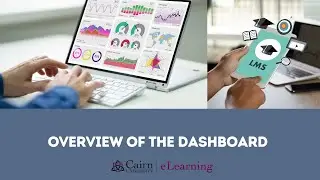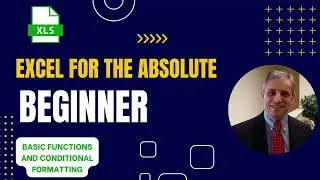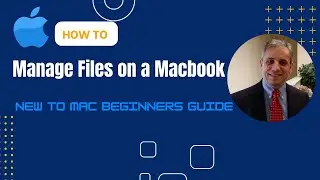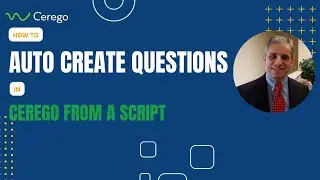How to Record Meetings in Microsoft Teams and View Recordings
In this tutorial video we introduce you to the world of Microsoft Teams, the main feature areas such as how to record meetings in Microsoft Teams and then locate and view recordings for Team meetings! Discover quick tips and actions that aim to make it easy for you to learn the key features and love Teams.
✅ Microsoft Teams Complete Guide, Tutorial: • Microsoft Teams Complete Tutorial: Te... .
➡️ Microsoft Teams complete step-by-step guide: https://kaceli.com/a/how-to-use-micro...
Other tutorials you may find helpful:
✅ Windows 11 Complete Guide for Beginners (includes 22H2 features): • Windows 11 Complete Tutorial | Includ...
✅ PowerPoint 2021 Complete Guide for Beginners: • PowerPoint Tutorial for Professionals...
Popular tutorials:
✅ Office 365, Microsoft 365 Complete Tutorial Courses:
• Playlist
✅ Microsoft 365 Complete Tutorial Courses:
• Microsoft 365 Complete Tutorial Cours...
✅ Office 2019 Complete Tutorial Courses:
• Playlist
✅ Office 2016 Complete Tutorial Courses:
• Office 2016 Complete Tutorial Courses...
✅ Office 2013 Complete Tutorial Courses:
• Office 2013 Complete Tutorial Courses...
✅ Office 2010 Complete Tutorial Courses: • Office 2010 Complete Tutorial Courses...
✅ Office 2007 Complete Tutorial Courses:
• Office 2007 Complete Tutorial Courses...
✅ 30 Minute MS Office Tutorial Courses:
• 30 Minute MS Office Tutorial Courses ...
✅ Moodle Tutorial Courses:
• Moodle Tutorial Courses by Kaceli Tec...
Keep in touch:
➡️ Visit https://kaceli.com for additional information and the exercises, guides to follow along. For self-paced course access with no ads, please visit: https://learn.kaceli.com
➡️The link to the YouTube Channel is: / kacelitechtraining .
➡️ Do you appreciate this work? Say thanks by clicking on the Thanks button below the video, give us a 'thumbs up', leave some comments, subscribe or simply spread the word via your social media.
#kacelitutorials #microsoftteamstutorial #microsoftteams