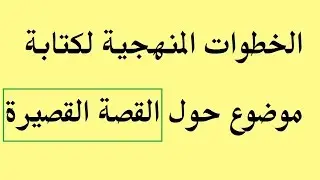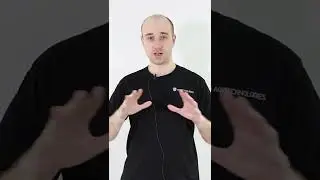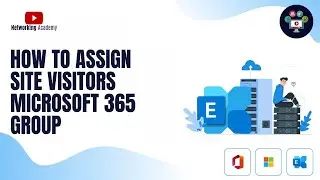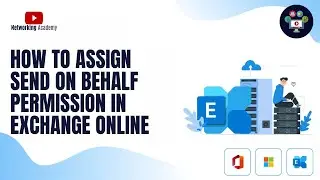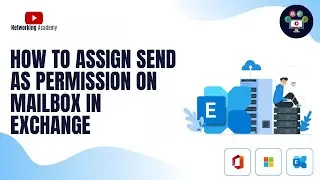VLAN Trunking Protocol (VTP) Configuration in Packet Tracer | Networking Academy |
VTP advertisements are flooded throughout the management domain every five minutes or whenever a change occurs in VLAN configurations. VTP advertisements are sent over a factory default VLAN (VLAN 1) using multicast frames. Included in a VTP advertisement is a configuration revision number. A higher configuration revision number indicates that the VLAN information being advertised is more current than the stored information.
A device that receives VTP advertisements must check various parameters before incorporating the received VLAN information.
First, the management domain name and the password, which can be configured to prevent unauthorized switches from altering the VTP domain, must match those configured in the local switch before information can be used.
Next, if the configuration revision number indicates that the message was created after the configuration currently in use, the switch overwrites its VLAN database with the advertised VLAN information. To reset the configuration revision number on a Catalyst switch, you must either change the switch mode to transparent then back to server or client with the command vtp mode [server | client | transparent] in global configuration mode, or change the VTP domain name and then set it back using the command vtp domain name in global configuration mode. Example 3-1 demonstrates changing the mode and then setting it back to reset the configuration revision number. The command show vtp status is executed before and after the change to show the configuration number being reset.
Background Music Credits: Unknown - SergePavkinMusic
#Networking #NetworkAcademy #Academy #CCNA #CCNP #CCIE #Cisco #NetworkeNgineers #Ciscopackettracer #PacketTracer #CLICommands
#Basiccommands #CiscoIOSCommands #DHCP #DHCPConfiguration #Packetrtracer #CiscoRouter #CiscoServer #PacketTracer #VTP #VLAN #Configurations