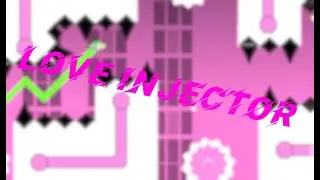Keyboard shortcut to add Transitions & change default transition in Premiere Pro
Keyboard shortcut to add Transitions & change default transition in Premiere Pro | Beginners Tutorial
Looking to add transitions and change the default transition in Adobe Premiere Pro? In this easy Premiere Pro tutorial for beginners, you'll learn the keyboard shortcuts to add transitions quickly and efficiently, as well as how to modify the default transition settings. Whether you're editing a vlog, creating a short film, or enhancing your video project, this guide will help you streamline your workflow like a pro!
What You'll Learn:
How to add transitions using keyboard shortcuts in Premiere Pro
Step-by-step guide to changing the default transition
Quick tips to enhance your video editing speed
With Adobe Premiere Pro, mastering transitions is simple, giving you more control over your edits and improving the overall quality of your videos. This video is perfect for beginners looking to boost their video editing skills!
👉 Make sure to subscribe for more Premiere Pro tutorials and video editing tips! If you found this helpful, don’t forget to hit the like button and leave a comment below!
#premiereprotutorial #videoeditingtutorial #premiereprobasics