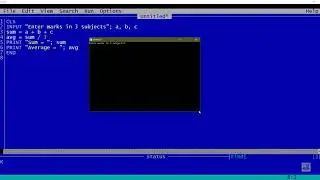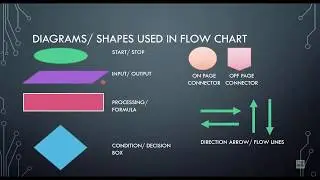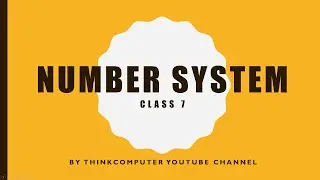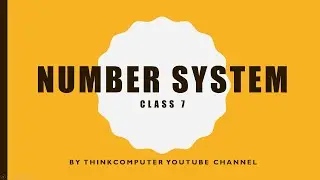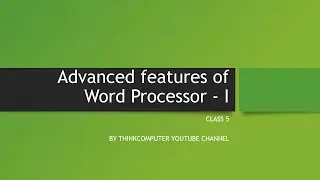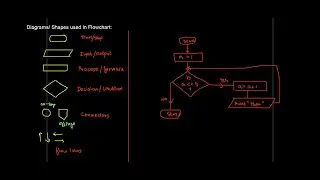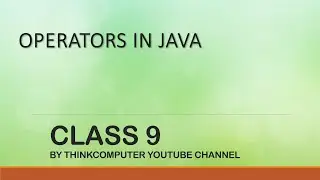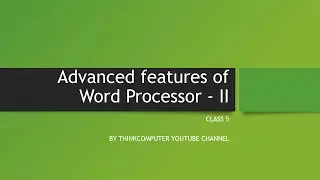Scratch Programming (Part 2) | Class 5 | ThinkComputer
This video explains programming in Scratch.
Learn how to do programming in scratch in easy way!
Software used - Scratch 2.0 Offline Editor.
Chapters:
00:00 - Intro
00:40 - Contents
01:01 - Paint new sprite
03:29 - Making a duplicate copy of sprite
05:04 - Using sound block
07:19 - Using looks block
12:25 - Using motion block
18:11 - Sprite communication
Suggested videos:
How to download and install Scratch | ThinkComputer - • How to download and install Scratch |...
Introduction to Scratch programming | Class 5 | ThinkComputer - • Introduction to Scratch programming |...
Components of Scratch | Class 5 | ThinkComputer - • Components of Scratch | Class 5 | Thi...
Scratch Programming (Part 1) | Class 5 | ThinkComputer - • Scratch Programming (Part 1) | Class ...
Please Like and Subscribe to my channel and click the bell icon to get new video updates 😎
Click Here to SUBSCRIBE to ThinkComputer - / @thinkcomputer
Provide your Feedback - ThinkComputer Feedback Form - https://forms.gle/Sn5kdKSWcGiHzUj66
Write to us - ThinkComputer Mailbox - https://mail.google.com/mail/?view=cm...
Visit ThinkComputer Blog for more details - https://thinkcomputerchannel.blogspot...
#ICSEClass5Computer #Scratch #ThinkComputer

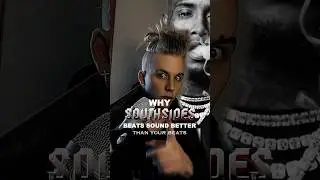


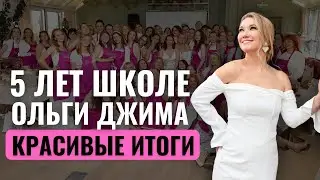
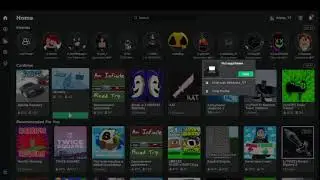
![[🔴 LIVE ] udh keluar kastil,terus kemana ? - Resident Evil 8 Village INDONESIA (3)](https://images.videosashka.com/watch/fAQQU9vEQxQ)