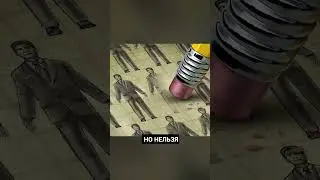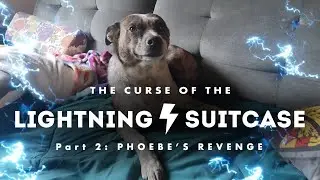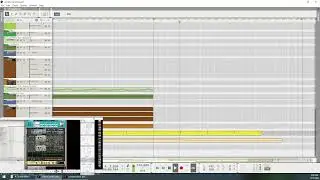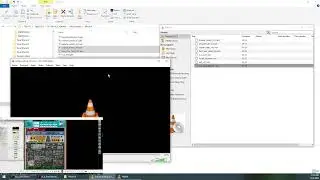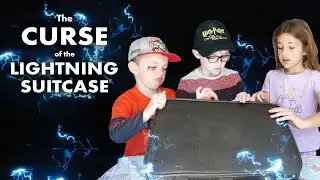InDesign Tutorial, Creating RGB PDF's For Screen-Only Color Matching
In this week's tutorial, I cover how to change the settings in the InDesign pdf export dialog so that you can export RGB pdfs. This tip comes in handy if you're using InDesign to export things for screen usage instead of print, and you want to keep the colors in tact like exporting from Illustrator or Photoshop. Facebook: / fictionalhead
Twitter: / fictionalhead
Google+: https://plus.google.com/+fictionalhead
Portfolio: http://www.fictionalhead.com
Music: https://fictionalhead.bandcamp.com/