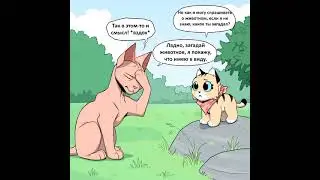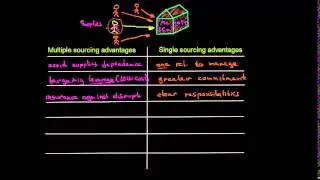BEST Figma Plugins for Design System Mastery
Take your Figma design workflow to the next level with these must-have plugins for mastering design systems! In this video, we'll explore the top 8 plugins that will streamline your design process, manage your Figma file (and all of the components within it), increase efficiency, and help you create consistent designs.
📌 In this video, we'll specifically cover these 8 plugins for design system management in Figma:
✅ Batch Styler
✅ Design System Adoption
✅ Design System Organizer
✅ Specs
✅ Instance Finder
✅ Master
✅ Roller Design Linter
✅ Tokens Studio
Have you used any of these plugins before, and are there any we should cover next?
👉 Like, comment, and subscribe for more UX design tips!
Resources:
8 Figma plugins for design system management —https://blog.logrocket.com/ux-design/...
Follow on socials:
LinkedIn: / logrocket
Website: logrocket.com
Listen to LaunchPod
🎧Spotify: https://open.spotify.com/show/1uGWJip...
🎧Apple: https://podcasts.apple.com/us/podcast...
Subscribe on YouTube: @LaunchPodPodcast
—
What does LogRocket do?
LogRocket provides AI-first session replay and analytics that surface the UX and technical issues impacting user experiences. Start understanding where your users are struggling by trying it for free at logrocket.com.
—
Timestamps
00:00 BEST Figma Plugins for Design System Mastery
00:25 1. Batch Styler
02:37 2. Design System Adoption
04:14 3. Design System Organizer
05:44 4. Specs
07:15 5. Instance Finder
08:28 6. Master
09:27 7. Roller Design Linter
10:30 8. Tokens Studio