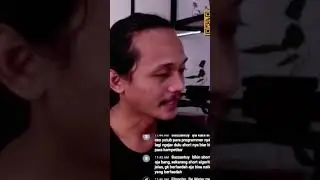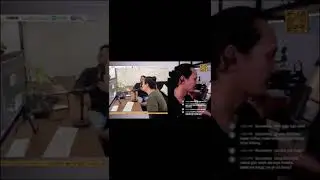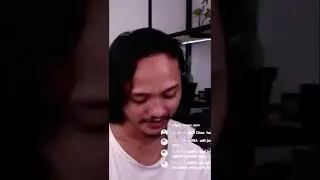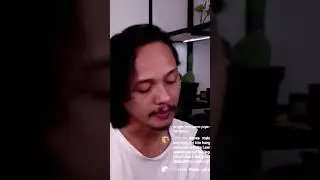Photo Manipulation Tutorials for begginers ~ Photoshop CC
In this time I was right to give a little knowledge of photo manipulation, photo manipulation aims to make photos more artistic and in line with expectations, of course, for the purposes of the order or just for fun, on the internet a lot of spread of photo manipulation of a photo editor began the grading wrna to change the shape (Extreme Maniulation) nah, this tutorial we will give you a basic about these two issues. listened to.
This time I want to manipulate the baby photos to be funny with rearing its head as shown above, here I need software Photoshop CC and also a baby photo.
1. Cut the head by using the pen tool. After that my friends can select it. when finished, right click on the page, select the make selection, then ok.
If the selection is already living my friends can push CTRL + J to duplicate the object that we selection.
2. Change the shape of the face by using Liquicfy, fox textures shapes baby suit friend's apartment.
3. Combine between layer 1 and layer 2 to make the baby's body into small, press CTRL + T, and set the big, small as needed.
4. Grading color to make it look more natural. in fact the same features seberti determine the color tone, image sharpness etc. as Lightroom. for photoshop, available in versions CC, for cs 6 yet.
5. finished!
Blog Page: http://idesigner-world.blogspot.co.id... .
Forum Request: https://www.lincungstock.com/p/reques...



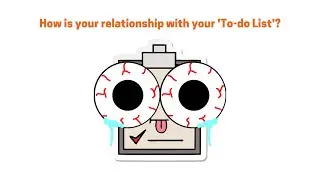



![[Ep.553, WEi] Еженедельный Айдол/Weekly Idol (рус.саб)](https://images.videosashka.com/watch/oWpe77N8Y2E)