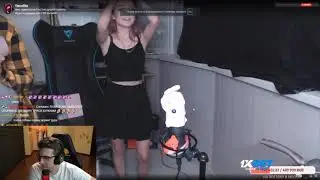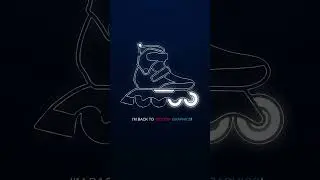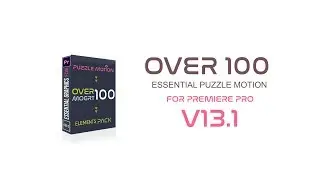How to create track matte effects or mask in adobe premiere pro cc
Hello Hello!
Welcome to another video tutorial in Adobe Premiere Pro CC, today's video we are going learn how to insert any image, video inside the mask using the video preset called Track matte, also i would like to mention, we are no going to talk mach about the software, as you know i just want to show you how to use the presets that you can download from my site, the pack called Video Overlay, anyway just let you know these assets work with any video edition software, Premiere Pro Cs..., Cs+...CC, After Effects CS3..Cs6+CC, Final Cut Pro 7 and Final Cut pro X, Apple Motion, Sony Vegas Pro, Avi and iMovie.
Any question please leave the comments down bellow or you can leave on my website as well, now if really like this video don't forget to subscribe, like and follow me on Facebook, Twitter.
DOWNLOAD THE ASETS:
http://www.nerastudio.com/studio/job/...
I would like to mention about the problem we’ve been having downloading the projects special the overlay pack, i would like to suggest a couple options, that you can try…
-If you have slow internet connection, i suggest upgrading height spped…
-try using different browsers, my favorite (firefox & Google Crome) safari, opera…
-Use different app to extract Unzip, winrar for MAc users UnRarX or just search on google for more applications available…
-If premiere not reading the file, try to convert to a different format (H264) using a video converter,
WINDOWS
*Wondershare
*MacX
*Ultra MP4
MAC
*Movavi
*MacX
*AppGeeker
And the last option is via facebook messenger, you don’t have to add me as friend, just text me your e-mail address must have gmail not other accounts also you have to subscribe on my channel in order to be shared the file sent by gmail account this way is much better and quick because i have my phone all the time with me so is more easy to send the file over, please do not leave your e-mail address on youtube comment area, i am not responsible for anything …