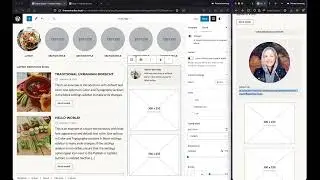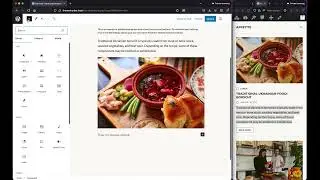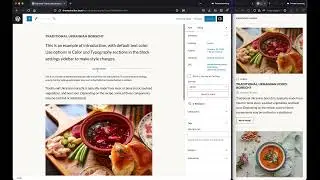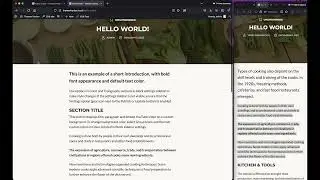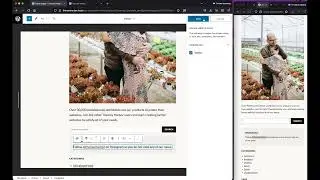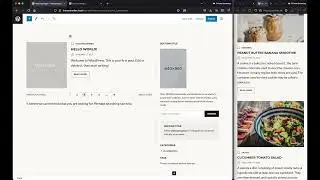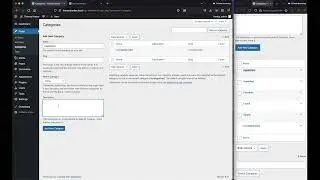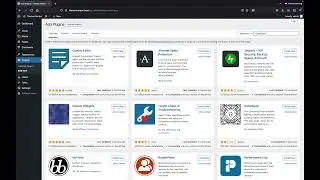Set Posts page in WordPress. Display posts on separate page.
By default, WordPress displays the latest blog posts on a home page.
In this quick tutorial, you can learn how to set the Posts page in WordPress, and to display your latest posts on a separate page.



![[TOP 100] MOST VIEWED KPOP SOLOIST MUSIC VIDEOS (December 2020)](https://images.videosashka.com/watch/8otjNSclbxQ)