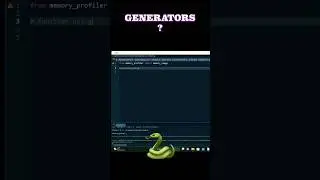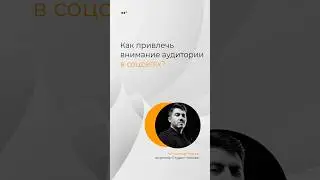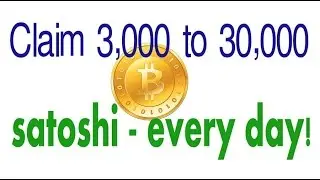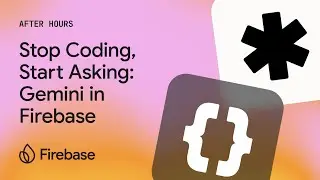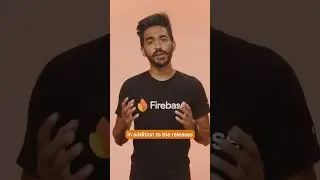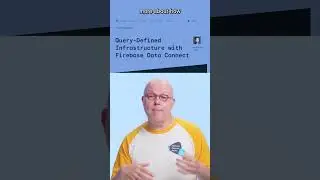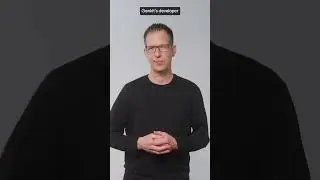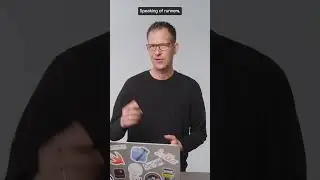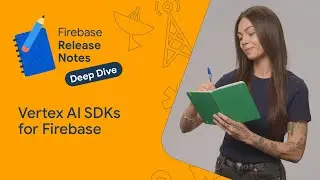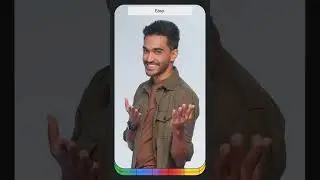The Firebase Realtime Database and Flutter - Firecasts
Let's add the Firebase Realtime Database to your Flutter app! This tutorial will cover basics like installing the library, writing and updating data, and reading your data in realtime, and then it will cover other important topics like using the Realtime Database with StreamBuilders, FutureBuilders, Providers, using the emulator suite, security rules, and much more!
Chapters:
0:00 - Introduction and our new format
0:53 - What database should I use?
3:47 - The Realtime Database data model
7:35 - Installing the library
10:23 - Writing to the database
14:19 - set() vs update()
17:22 - Appending nodes
20:22 - Reading in data
24:34 - Adding in null-safety
25:03 - Fetching larger records
27:44 - One-time fetching
30:24 - StreamBuilders and FutureBuilders
37:20 - Separating data and display logic
40:10 - Using a Provider
47:06 - Thinking about your data
49:09 - Security rules
51:57 - Using the emulator
55:36 - The FirebaseAnimatedList widget
58:31 - Conclusion
Resources:
Documentation →
The Database Decider page →
The Realtime Database for SQL developers video series →
Getting started with Firebase on Flutter →
Best Practices: Arrays in Firebase →
Firebase security rules video →
Getting started with the CLI →
Watch more Firecasts for Firebase Developers →
Subscribe to Firebase →
product: Firebase - Realtime Database; fullname: Todd Kerpelman; re_ty: Publish;