How to Change Server Name on Discord Mobile 2021
In this video I will guide you in step by step process on how to change server's name on Discord app.
STEPS REGARDING IT ARE GIVEN BELOW:
1.Go to your Discord app.
2.Open up the app.
3.Get logged in.
4.Tap on the profile picture on the top left corner.
5.Tap on the three dotted vertical lines on the top right corner.
6.Tap on Settings.
7.Tap on Overview.
8.Tap on server's name above and choose a server's name for yourselves.
9.Tap on the floating icon on the right corner when you are done.
As you do it, your server's name on a Discord app will be updated successfully.
Can You Change Your Name on all Discord servers?
How do I change the icon on my discord DM?
Is it possible to clone a discord username?
What happens if you have a nickname on Discord?








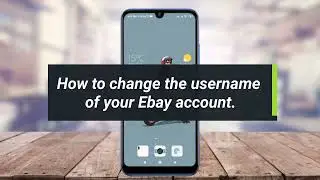





















![How to Schedule Live Video on Instagram ! [EASY TUTORIAL]](https://images.videosashka.com/watch/vxiuqCcEfHM)
