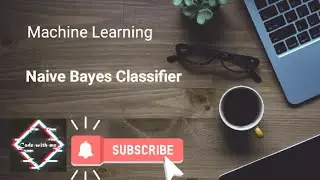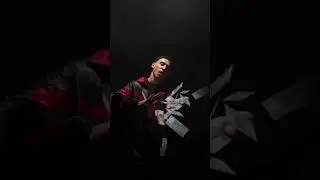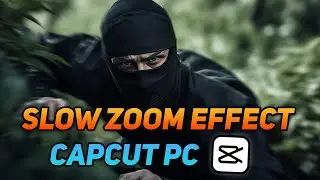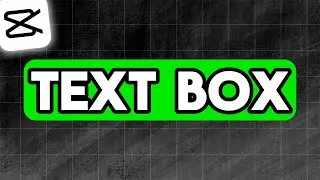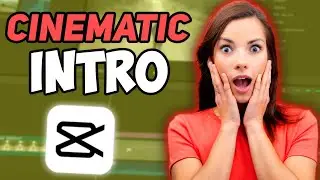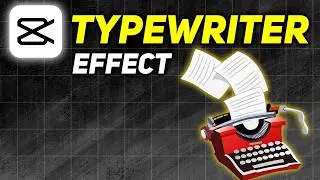How to Make Text Move in CapCut PC | Animate Text in CapCut PC
In this video, you will learn how to make text move in CapCut for Windows PC. Whether it's titles, captions, or subtitles, this guide will walk you through the process step by step, using CapCut’s built-in animation features. You'll learn how to change the position of your text, as well as how to use keyframes to design custom animations. By the end, you'll have the know-how to make your text stand out in your CapCut videos.
Move text in CapCut pc
Moving text in CapCut pc
Add Motion to Text in CapCut pc
How to Animate Text in CapCut pc
CapCut pc Tutorial: Making Text Move
How to Create Animated Text in CapCut pc
CapCut pc Tips: Making Text Dynamic
CapCut pc Animation Tutorial: Moving Text
CapCut pc Guide: Adding Motion to Text
Check out my other CapCut Pc tutorials:
🐸Magnify Effects in CapCut PC: • Magnify Effects in CapCut PC
🐸Cartoon Transition in CapCut pc: • Cartoon Transition in CapCut pc
🐸Talking Avatar CapCut PC: • How to Create Talking Avatar in CapCu...
🐸Cinematic Zoom in CapCut PC: • Cinematic Zoom in CapCut PC
#CapCut #CapCuttutorial #capcutpc