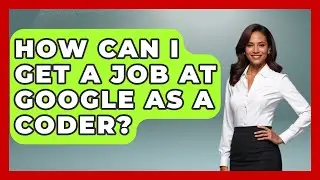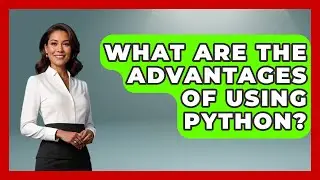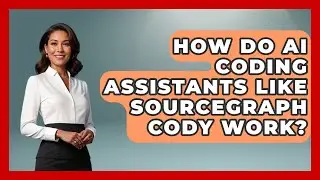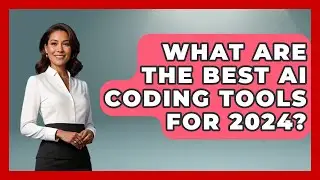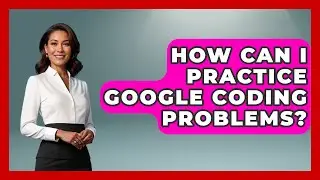How To Undo Commit In GitHub? - Next LVL Programming
How To Undo Commit In GitHub? In this video, we will guide you through the process of undoing a commit in GitHub. Understanding how to manage your commits is essential for maintaining a clean and organized project history. We’ll cover two primary methods: git reset and git revert. Each method has its own use cases and implications, and we’ll help you determine which one is best suited for your situation.
You’ll learn how to find the commit hash using git log, and we’ll break down the commands you need to execute to either reset your branch or create a new commit that reverses the changes. We’ll also discuss the importance of commit history, especially when collaborating with others, and how to ensure that your actions do not disrupt your teammates' work.
For those using GitHub Desktop, we’ll show you how to undo a commit directly from the interface, making the process even more accessible. Whether you're a beginner or looking to refine your Git skills, this video will provide you with the knowledge to handle commits effectively. Don't forget to subscribe for more helpful programming and coding tutorials!
⬇️ Subscribe to our channel for more valuable insights.
🔗Subscribe: https://www.youtube.com/@NextLVLProgr...
#Git #GitHub #VersionControl #Coding #Programming #SoftwareDevelopment #GitReset #GitRevert #CommitHistory #SourceControl #DevTips #TechTutorial #ProgrammingBasics #GitHubDesktop #LearnToCode #CodeNewbie

![Complete online adult ballet center [30 minutes]](https://images.videosashka.com/watch/IgZEpRMQ-cE)