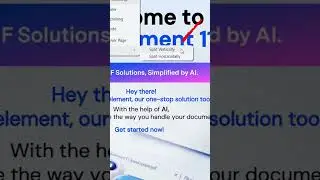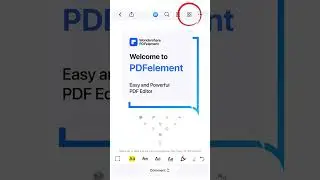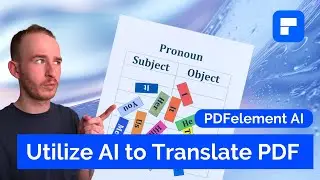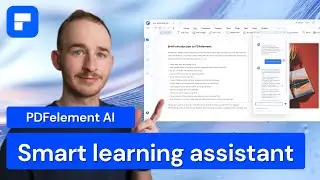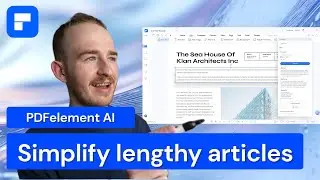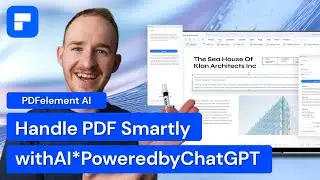How to Open, View and Read PDF Files on Windows, Mac, iOS and Android
Do you know how to open, view, and read PDF files more efficiently on Windows, Mac, iOS, and Android? Did you make the most use of PDFelement? In today's special video we will show the trick and tips on viewing PDFs tips and tricks for all PDFelement users. And at the end of the video, you will get a PDF reader download method to read, annotate and sign PDFs. So let’s get started!
#viewpdf #openpdfs #pdfreaderdownload
Check out more details in the article about viewing PDF: https://bit.ly/3PlQjtN
🥳About Wondershare PDFelement:
PDFelement is the easiest way to create, edit, convert and sign PDF forms and documents across desktop, mobile, and web. Sold globally in 9 different languages, PDFelement is the all-in-one PDF solution for users of all types. The only complete PDF solution next to Adobe® Acrobat® available on Windows, Mac, iOS, & Android.
Download PDFelement for Desktop: https://bit.ly/3GoxT9x
Download PDFelement for Mobile: https://app.adjust.com/10pvhh8q_117hbu5z
Online Free PDF Tools to handle simple tasks: https://bit.ly/44KLUZz
⌚ Timestamps
0:00 Introduction
0:50 What makes a good PDF reader and viewer? (5 Tips and tricks)
1:26 How to Read a PDF in PDFelement for Windows
1:31 4 ways to open and view PDF files
2:02 Start an immersive reading document by setting the page size, page layout, dark mode, or light mode, and mark elements.
2:37 Pro tips for reading PDF on Windows
3:41 How to view and read a PDF on Mac With PDFelement
4:49 Compare PDF files on Mac
5:34 Pro tips for reading PDF on Mac
6:10 Best app to read pdf books in PDFelement for iOS
7:20 How to read PDF in PDFelement for Android
8:40 Bonus method: view and read PDF using free PDF Reader
9:12 Q/A part for most users' questions about viewing PDF
10:06 Wrap up
👀Watch related playlists and videos
All PDF videos on Windows: • ❤️How to use PDFelement for Windows
All PDF videos on Mac: • 💜How to Use PDFelement for Mac
All PDF videos on iOS: • 💚How to use PDFelement for iOS
🚩 Connect with PDFelement on social
Linkedin: / wondershare-pdfelement
Facebook: / pdfelement
Twitter: / pdfelement
Instagram: / wondershare_pdfelement
🔔 Subscribe to our YouTube https://www.youtube.com/c/pdfelement?...
Support E-mail: [email protected]
At last, if you found this video helpful! Please give us a thumb up 👍or leave a comment 💬 below! Also, you can SUBSCRIBE to our channel for a more helpful video! 🙆Thank you for watching!