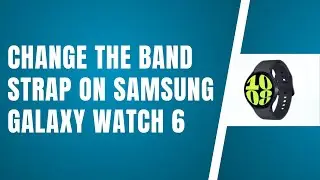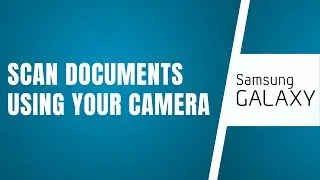How To Turn Off Discord Notification Sound ✅ Tutorial
How To Turn Off Discord Notification Sound
how to turn off discord notifications
turn off discord notifications
how to disable discord notifications
how to turn off discord notifications on pc
how to turn off discord sound notifications
Here's a quick guide to turning off Discord notification sounds and adjusting your notification preferences.
0:00 - Introduction
0:05 - Open Discord: Launch the Discord app and go to the User Settings in the bottom left corner
0:15 - Go to Notifications: Scroll down and select Notifications
0:25 - Disable Desktop Notifications: Toggle off Enable Desktop Notifications to stop sound notifications for messages
0:35 - Turn off Other Notifications: Toggle off all additional notification options, including push notifications, and set the time for inactivity
0:45 - Mute Sound Effects: Scroll down and toggle off the sound notifications for events like messages, user joins, and more
1:00 - Disable Email Notifications: Also, turn off Email Notifications if needed
1:10 - Conclusion: Your Discord notifications will now be muted and your settings customized to your preference!
#howto #turnoff #discordsound #notifications #binarytechs