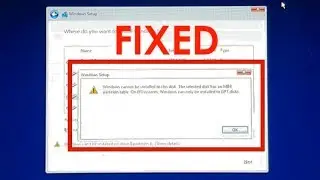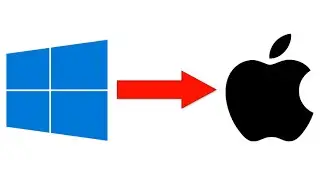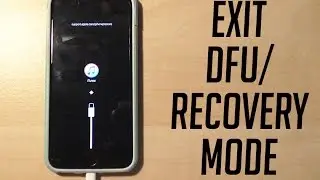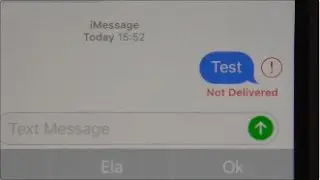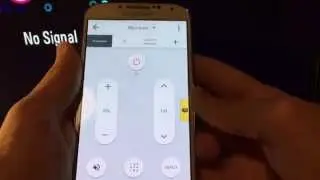Burn ISO to USB on Mac (including MacOS Sierra) - ALWAYS WORKS
This method works always, even you are trying to burn a Windows image into your USB stick ons Mac to make it bootable, which is a pain. Hence, in this video, I am showing you how to burn any ISO file into your USB stick.
Gear used for video production
► Mobile Tripod: https://amzn.to/3maF7kl
► Microphone (Blue Yeti): https://amzn.to/3dHBbV2
► Blue Yeti Cover Foam: https://amzn.to/3dHBdw8
► USB-C adaptor: https://amzn.to/2H9eihD
► Videos recorded from iPhone XR: https://amzn.to/37pXrBx
__
You may be interested in the following
Top 3 Hidden iOS Features:
► https://studio.youtube.com/video/HM9m...
1 Keyboard, 1 mouse, 4 devices:
► https://studio.youtube.com/video/40Mi...
These 55£ Headphones will Replace your Apple Solo Beats:
► https://studio.youtube.com/video/vVec...
Reset Time Screen passcode:
► https://studio.youtube.com/video/Ieod...
"Restoring BackUp not Compatible" FIXED:
► https://studio.youtube.com/video/kgjj...
"Windows Can't Be Installed on this Disk" FIXED:
► https://studio.youtube.com/video/ilZJ...
Get iOS Emojis on Android:
► https://studio.youtube.com/video/_gS7...
Get "Create Windows 7 Installer Disk" Back:
► https://studio.youtube.com/video/IYJb...
__
We are on Teespring! 🎉 Take a look at products which you can purchase to support us further including iPhone cases, T-Shirts etc.
Store
► https://teespring.com/en-GB/stores/te...
► / techlunar
Connect
► Facebook : / techlunar1
► Twitter. : / techlunar1
► Youtube. : / techlunar
► Rate Us : / reviews
► Website: http://www.techlunar.com
► Inspire, Connect and Grow your knowledge by joining our community!
http://www.techlunar.com/register
☑️ This video and description contain affiliate links, which means that if you click on one of the product links, I may receive a small commission.
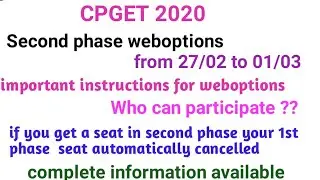
![[FREE] Unodavid x Gee Yuhh Type Beat -](https://images.videosashka.com/watch/rTNXmz0OfBE)







![How to get iOS emojis on ANY Android phone (3 methods) [Still Works on 2021] | NO ROOT](https://images.videosashka.com/watch/_gS7Su8GZrA)