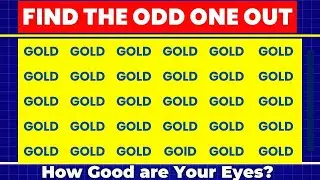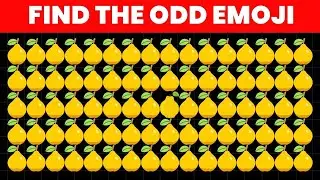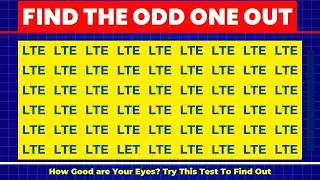How To Upload Files To Google Drive
How To Upload Photos and Files To Google Drive Tutorial
----------------------------------------
Subscribe this Channel https://goo.gl/Pk2iLJ
Most Recent Upload https://goo.gl/dsVaQs
Most Popular Upload https://goo.gl/9zV4dv
----------------------------------------
Online Tools We Use / Recommend
1. Anti-virus (AVAST) https://www.anrdoezrs.net/click-92915...
2. Chrome Extension - Grammarly https://grammarly.go2cloud.org/SH2Lm
3. SEMRush SEO Toolkit https://bit.ly/3fL8SEE
4. Photo Editor - Canva - https://bit.ly/2NvE1jQ
5. Payoneer: Online Payment Solution - https://bit.ly/2ZrB8Hl
---------------------------------------------------------
Gadgets We Use / Recommend
Go Pro Hero 8 (For Video Recording) https://amzn.to/3jR9RGi
HP Pavilion X360 Convertible Laptop https://amzn.to/2GRjVAj
BOYA M1 Microphone (For Audio Recording) https://amzn.to/2GPfC8G
Adobe Premiere Pro (For Video Editing) https://amzn.to/36TucqS
Adobe Photoshop (For Thumbnails) https://amzn.to/3lCiEfp
---------------------------------------------------------
Recommended Playlists
Twitter - How To Tutorials https://bit.ly/3b5oMIf
You Tube - How to Tutorials - YouTube http://bit.ly/YoutubeHowTo
Facebook - Tips, Tricks & How To's http://bit.ly/2MAG9Z6
Chrome Browser - How to Tutorials - http://bit.ly/2Zz0kgc
Android http://bit.ly/2L5Aveh
Gmail http://bit.ly/2HpNkz4
----------------------------------------
Recommended Watch List
Youtube Video To Text Converter | • Video
How to Enable Subtitles in Android YouTube App • How to Enable Subtitles in Android Yo...
Recently Watched Videos by Me on YouTube • Recently Watched Videos by Me on YouTube
10 Twitter Tips, Tricks • 10 Twitter Tips, Tricks, Settings & F...
Windows 10 Color Problem • How to Reset Color Settings in Window...
----------------------------------------
Transcription
how to upload the photos and files uh onto your google drive that's what i'm going to show you in this video so if you're interested then keep on watching if you are a user of a google drive you would know that for in order to access the google drive shortcut you need to have a google chrome and within the google chrome apps if you have installed that google drive extension it will be visible here so click that it will open your google drive folder towards the left side you will see all the options your drive your computer the files which are shared with you and the recycle bin and the storage which have used on the top you will see the new from here you will get the option of uploading the photos and files once you will click this new you will have all these options you can upload a folder also you can upload a file also since image is a file so you can upload the images with the help of a file just by clicking this and then selecting your desired file for the sake of this tutorial i'm going to just upload this one picture which i have in my folder and i just need to click this open so towards this right side bottom right side you see that it is saying starting upload and it will take some time once this image is uploaded you will see a green tick mark over here and then you can access this picture by clicking this folder option and within the my drive this picture would be saved double click this file or an image will be visible here and from these drop down menus you can select move to and then you can move this image to any specific folder so that's how you can upload the files and images on to your google drive thank you for watching this video till the end if you like this video hit the like button share and subscribe
----------------------------------------
About Channel
In this Channel, we are trying to demystify the complexities of Digital World by making simple Tech Tutorials like this one. So, if you are interested then consider subscribing by clicking this link https://goo.gl/Pk2iLJ
----------------------------------------
#Gdrive
#GoogleDriveTutorial
#DigitalWorld