3 Ways to Install WordPress Plugins (using Library, Dashboard and cPanel) | Beginners' Tutorial
Looking to customize your WordPress site or add new functionalities with a new plugin? In this beginner-friendly tutorial, I'll walk you through three different methods to install WordPress plugins: using the theme library, the WordPress dashboard, and cPanel. Follow along to easily enhance your website’s look and capabilities.
In This Video, You'll Learn:
Using the Plugins Library: How to browse and install plugins directly from the WordPress plugin library.
Installing via Dashboard: Step-by-step guide to upload and activate plugins using the WordPress dashboard upload option.
Installing via cPanel: Instructions on uploading and installing plugins through cPanel for advanced requirements.
More WordPress Tutorials:
🎬 3 Ways to Install WordPress Themes (using Library, Dashboard and cPanel): • 3 Ways to Install WordPress Themes (u...
🎬 How to Install WordPress using cPanel on a new hosting server: • How to Install WordPress using cPanel...
🎬 Add GoDaddy SSL Certificate to WordPress Website: • Add GoDaddy SSL Certificate to WordPr...
🎬 How to install WordPress on localhost using XAAMP: • How to install WordPress on localhost...
Helpful Links:
VisualsByVaru Tutorials blog: https://visualsbyvaru.com/video/
WordPress: https://wordpress.org
If you found this video helpful, please give it a thumbs up, leave your questions in the comments below, and don't forget to subscribe for more tutorials!
![How to Create and Upload Products (Tutorial) | Awkward Styles Print on Demand [2021]](https://images.videosashka.com/watch/hCIBM6_48_8)

![[ROBLOX] BEE SWARM SIMULATOR SCRIPT PASTEBIN 2023](https://images.videosashka.com/watch/w6YK-I2GIe0)

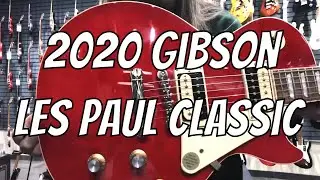
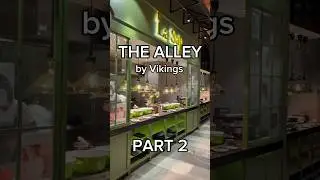

![[WMT] 이세민 배우 인터뷰 | Actor Lee Se Min Interview](https://images.videosashka.com/watch/aWqdK2cquuI)