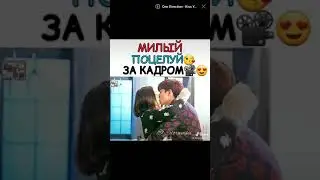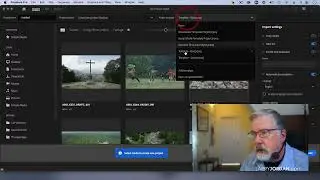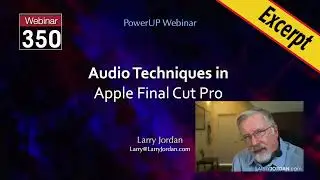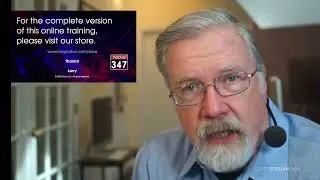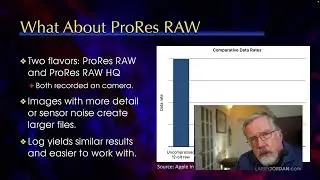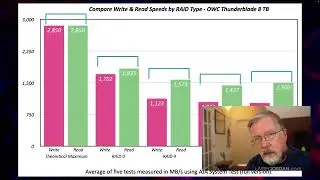Apply Transitions Using the New DaVinci Resolve Cut Page
https://larryjordan.com "Apply Transitions Using the DaVinci Resolve Cut Page" is an excerpt from a recent PowerUp webinar - "Explore the DaVinci Resolve Cut Page" - presented by Larry Jordan.
In the latest version (v17) of DaVinci Resolve, Blackmagic Design introduced the Cut Page, an interface designed for high-speed, fast-turnaround, editing. In this short video tutorial, Larry Jordan shows how to add, modify and remove transitions applied to clips in Resolve's Cut page.
View the entire webinar here:
https://larryjordan.com/store/325-exp...
Check out Larry's new book, "Techniques of Visual Persuasion" here:
https://www.peachpit.com/store/techni...
Sign up for Larry's free informative weekly newsletter "Edit Smarter" here:
https://larryjordan.com/newsletter-ar...
Got a question? The Inside Tips might have the answer, learn more here:
https://www.theinsidetips.com