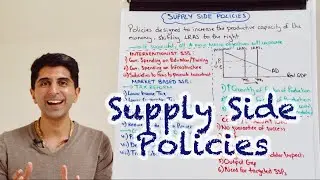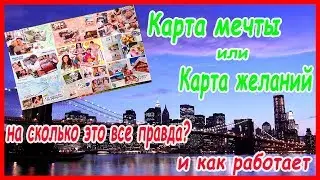How to Set A Custom Status on Discord On PC (New Update)
Learn how to set a custom status on Discord using your PC with the latest update. In this video, we’ll guide you through the easy steps to personalize your presence on Discord and let your friends know what you’re up to.
Steps:
1. Open Discord.
2. Click on the gear icon.
3. Click on My Account.
4. Click on Edit User Profile.
5. Click on Add Status.
6. Write your status, choose when to clear.
7. Click on Save.
Enhance your Discord experience and show off your creativity with a custom status. Don’t forget to like and subscribe for more helpful tips and updates.
#Discord #CustomStatus #TechTips
===================
Chapters:
--------------
00:00 Intro
00:12 Soultion
01:05 Outro
===================
For advertiser contact us via email : [email protected]